Adobe Photoshop Alternatives: Best Image Editors You Can Use For Graphic Designing (2023)،
Photoshop is one of the most popular photo editing software used by creators. It’s been an industry standard for decades now. It is the ultimate post-processing tool for amateur and professional photographers and designers. It comes with plenty of features that make the experience seamless and engaging. The only problem with Adobe Photoshop is its price which is around $20/month, making it unaffordable for some.
However, don’t worry because various Photoshop alternatives have the same tools and AI-assisted features, so you can do whatever you do with Photoshop, that too for a lower price. Here are some good alternatives to Adobe Photoshop.
1. Photo affinity
Affinity Photo is the closest thing to Photoshop in terms of interface and features. It is aimed at professional photographers and designers and is compatible with Photoshop and other file formats. This one is more affordable than Photoshop since it requires a one-time payment. It’s less hardware-intensive than Photoshop and comes with Personas custom tools for different tasks that might come in handy.
Affinity Photo is available on Mac, Windows, iPad, and iOS 12+ devices. A free trial is available but no version, so you will need to purchase it to use it. It is not available on Android devices.
Click here to get an affinity photo
2. Canvas
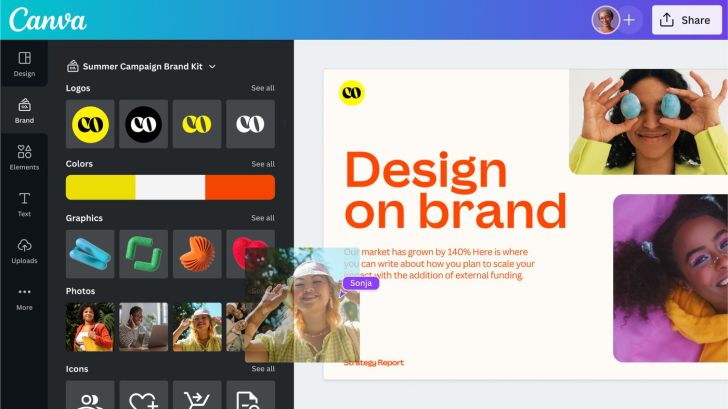
Canva is a new app that goes beyond just editing images. Canva claims to make design simple for everyone. The app is packed with thousands of wonderful design elements, including stock photography, layouts, and fonts. Many of these features are free while for others you will have to pay a small fee. You can use your images. Canva helps you design birthday cards, business cards or blog images in seconds.
A friend who uses Canva can provide you with an invitation so you can start using Canva.
Click here to get Canva
3. Procreate

Procreate is a good Photoshop alternative for digital painting on iPad. It started as a basic drawing app in 2010 and has now grown into a professional tool. The app has also received Apple Design Awards and has an easy-to-use layout filled with features that artists will love. These include advanced composition of realistic pencil ink layers and unique digital tools. It has a library of brushes and also comes with a palm rest.
It supports iPads and iPhones and does not offer a free trial or free version. The comes with full support for first and second generation Apple Pencils, depending on the iPad model. This November, update 5.2 comes with some fantastic new tools, including 3D model painting, stroke stabilization, page assist, and the ability to view 3D models in AR. There is a free manual on the Procreate website with an overview of the app’s features and tools, to help you get started.
Click here to get Procreate
4. Gimp

GIMP is perhaps the best-known free software for editing photos. GIMP has been around for a long time and is one of the programs that come to mind when many people think of “Free Photoshop for PC”. It is an open source program available for Windows, Mac and Linux and the official website has many useful tutorials. GIMP allows you to work with all popular file formats without any problems.
It has advanced features like layer masks and filters. There are downloadable add-ons to suit your needs and the software is suitable for both photographers and graphic designers. It supports plug-ins downloaded from the Internet. The program can run even on the most outdated PCs because its system requirements are low.
Click here to get GIMP
5. Photopaea
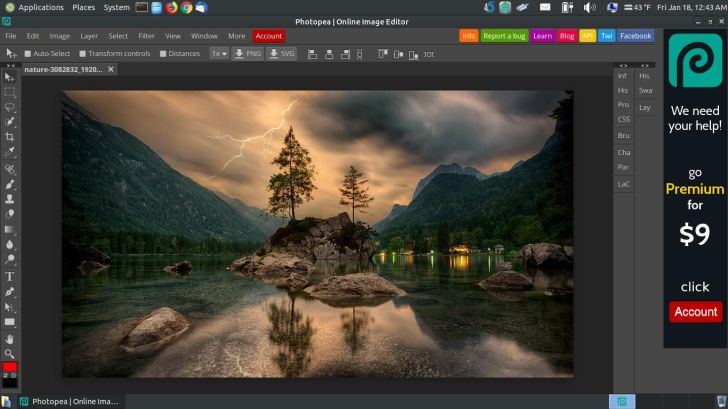
Photopea is the best Photoshop alternative that works in your browser. It’s designed to be an advanced editor with professional tools and closely resembles Photoshop, offering most of the tools you’ll need for everyday editing. The tool can open most standard file formats such as JPG, PNG and RAW and will accept Sketch, GIMP and even Photoshop PSD files.
The editor supports layers and layer masks, lets you use blending modes, and offers a stack of selection tools, from standard selections to magnetic lasso and a quick selection tool. It comes with ads and you have to pay for the premium version to get rid of them. It also gives you 60 undo levels instead of 30.
There is no free trial but a free version with limited features available.
Click here to get Photopea
6. Pixlr
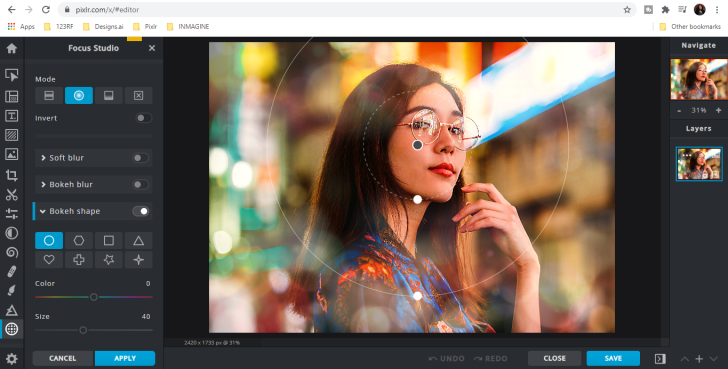
Pixlr is a suite of 3 tools that work in your browser and via iOS and Android apps. These tools are Pixlr X, Pixlr E and Pixlr BG. Pixlr Pixlr E is a more substantial image editing application with a collection of useful editing tools. Pixlr BG is an AI-powered tool that focuses on one thing: removing background from photos. All 3 Pixlrs are free, with premium versions available to unlock advanced features.
These are simple to use but have limited functionality. The software does not work with TIFFs and although a free version is available, there is no free trial.
Click here to get Pixlr
ALSO READ: 10 Best Free Video Downloaders to Download Videos from YouTube, Instagram, Facebook and More
ALSO READ: 4 Ways to Get a Microsoft 365 License for Free: How to Get Microsoft 365 Without Buying a Subscription
7. Sketch
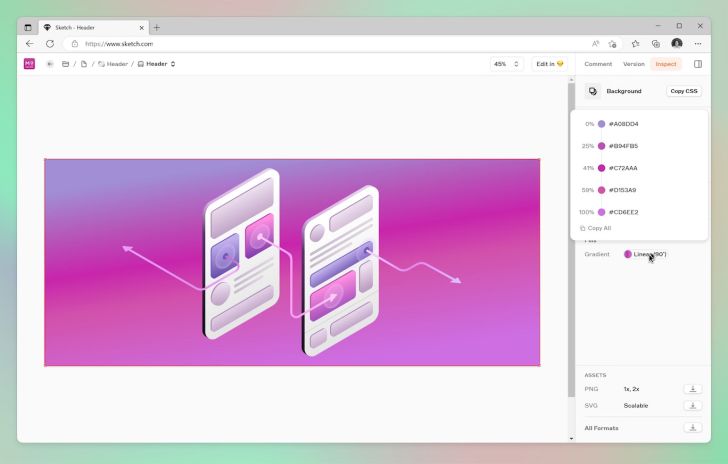
Sketch is a good alternative for UI and UX design. This is a professional vector graphics app for creatives that has created a huge buzz within the design community, and among web designers in particular, since its launch in 2010. The tool is very flexible, supporting infinite zoom and vector shapes for multiple resolutions. We can create a new graphic from primitive shapes, or create a new one with the Vector or Pencil tool.
Sketch has a simple user interface and many features are similar to Photoshop and Illustrator, including layers, gradients, color pickers, and style presets. In 2021, a host of new features have been added to Sketch, including real-time collaboration, the ability for developers to view, inspect and measure designs, and document permissions allowing designers to limit people who can modify specific designs.
It supports Mac and both a free trial and a free version are available.
Click here to get Sketch
8. ArtRage

ArtRage is a good option for those looking for a digital painting that can pass as the real thing. It offers oils, pencils, watercolors, realistic canvas textures, and other tools, many of which are customizable, allowing you to recreate an old-fashioned art studio in digital form. 2021 saw the release of a new version for Windows and macOS and highlights include drawing with pencils and shading with the tip edge, the ability to spread and blend thick oils to create gradients of natural colors, creating delicate watercolor strokes that react to the canvas. structure and more.
ArtRage is suitable for beginners and is available for iOS and Android devices. There is a demo version but no free version is available so you will have to pay to use it long term. The latest version is called Vitae and the mobile app is sold separately.
Click here to get ArtRage
9. PicMonkey
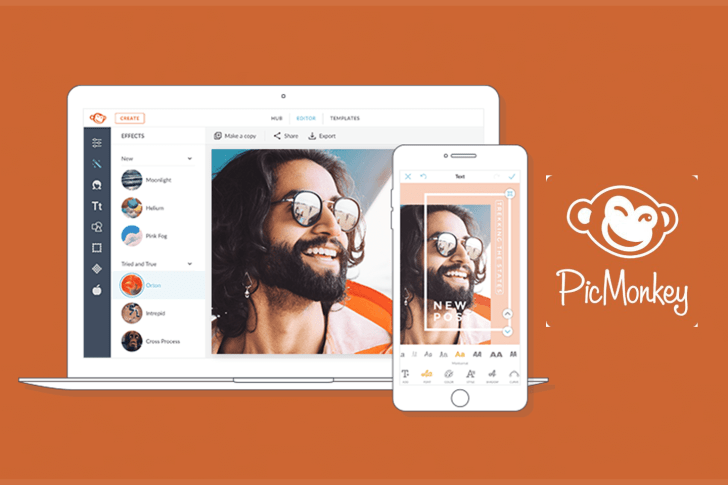
PicMonkey hides its power behind a simple and intuitive interface. It can be used to create scrapbooking collages enhancing glamorous photos or to create images for blogs. To start editing, simply drag an image onto the app’s home page. Creating collages is very simple, just upload your images and drag them into place. You can also start with a blank page and whatever design you choose.
PicMonkey also offers a free version, but a small monthly fee for the premium version gives you many additional features.
Click here to get PicMonkey
10. Fotor Photo Editor
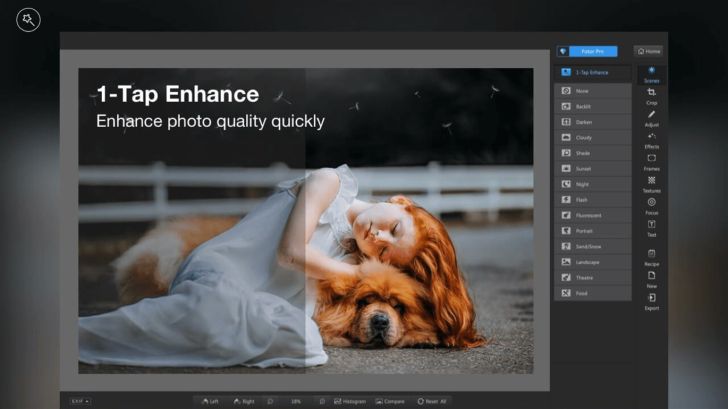
Fotor is a great all-around photo editor, but it’s the curve control that gets you. You can resize, crop, apply color edits and more on up to 50 photos at a time – perfect for resizing photos for different social media apps. . The “Beauty” section of the app has a long list of portrait editing tools, and the effects work well. Some features aren’t free, but the most common ones are.
It is available for web, iOS, Android, Windows and Mac.
Click here to get Fotor
11. Polar
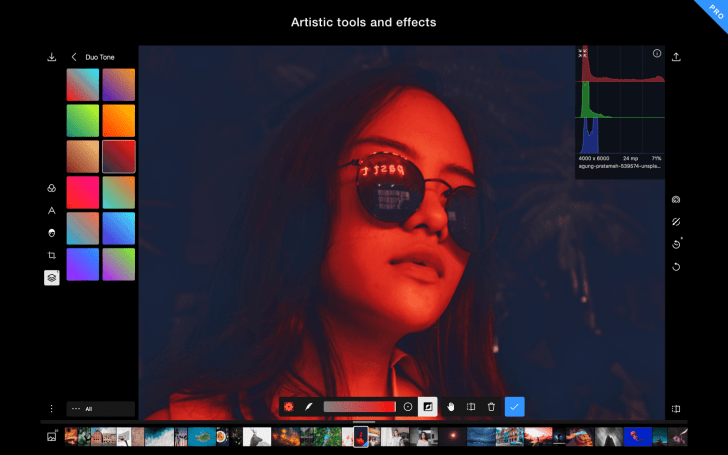
Polarr is a simple photo editing program that aims to enhance images with filters. There are many filters to choose from and users can even create their filters and save them if they purchase the Pro version. It is available on iOS and Android and makes editing photos quick and easy. If you want all the features, you’ll have to pay a monthly fee of $2.50.
Click here to get Polarr
12. Apple Photos
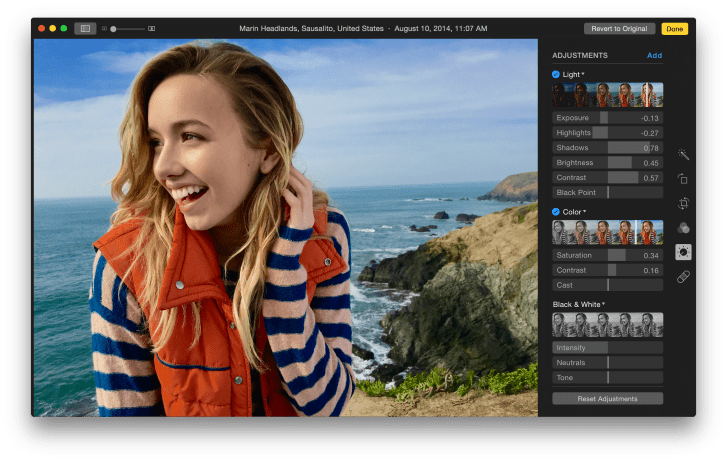
Apple Photos comes installed on every Mac computer and offers simple editing tools to improve your clicks. This is a good place to store your images, allowing you to organize them by date or organize them into folders. Basic adjustments such as color correction, brightness, saturation and contrast can be made with just one click. It’s simple to use and the tools are the same on both desktop and iOS apps. It is only available for Mac and iOS users and has very limited tools.
Click here for Apple Photos
13. Krita
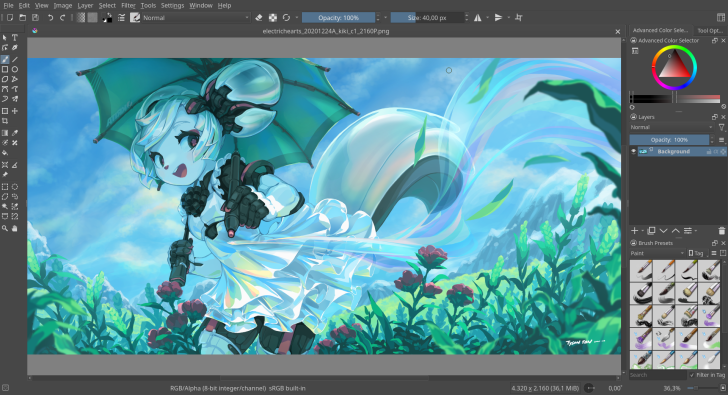
Krita is a program for illustrators and graphic designers that offers many of the same tools as Adobe Illustrator. It supports PSD files and is therefore suitable for designers who often turn to Photoshop. The interface is similar to Photoshop and you can even work on multiple projects at the same time. There are different effects to choose from and it also supports drawing tablets, making it ideal for digital painting and sketching. The program does not support RAW files.
Click here to get Krita
You can follow Smartprix on Twitter, Facebook, Instagram and Google News. Visit smartprix.com for the latest news, reviews and technical guides.
















