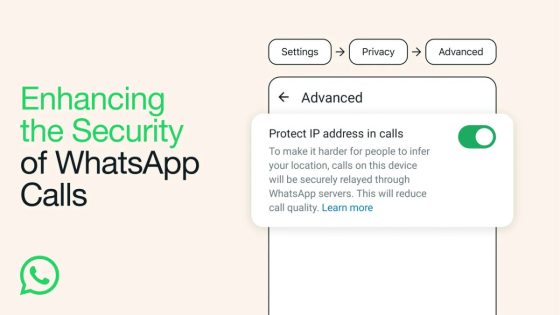WhatsApp’s new privacy feature allows users to hide their IP address،
WhatsApp adds another layer of privacy in the latest update rolling out this week. The ability to protect an IP address during WhatsApp calls is aimed at users who want to hide their location from others.
For this feature to work, all your calls will be relayed through WhatsApp’s servers, so they will not be connected directly. This means that your IP address will not be revealed to the person you are calling.
Since group calls are still relayed through WhatsApp’s servers by default, you need to enable the new feature if you want to hide your IP address during WhatsApp calls.
To do this, simply go to Settings/Privacy/Advanced and enable Protect IP address when calling. The same procedure can be used whenever you want to disable this privacy setting.
There is a little note that WhatsApp has added to his blog post, which is related to call quality when the new feature is activated. Apparently, when WhatsApp relays your calls through its services, call quality will be reduced.
On the bright side, all your calls on WhatsApp remain end-to-end encrypted, so no one will be able to listen to them (not even WhatsApp).