Gmail testing a new Quick reply UI for emails on Android،
Gmail is working on a nice update with a touch of modernization in a new test, reports Android Police. The messaging service is currently testing a quick response user interface, more similar to a chat service.
Gmail Working on Quick Reply UI for More Modern Feature Set
Usually, responding to emails is a pretty serious process. You need to press the Reply or Reply All button, enter a subject line, enter a reply, and include a signature and salutation. Now, Gmail is working to make email exchange more like threads (back-and-forth conversations), if you like.
There’s a new test for Gmail on Android that aims to replace the three big Reply, Reply All, and Forward buttons with a message box that looks more like a field in Telegram or WhatsApp, or any other chat app for that matter . You have a paperclip icon on the left for attachments and an easier way to reply to the email.
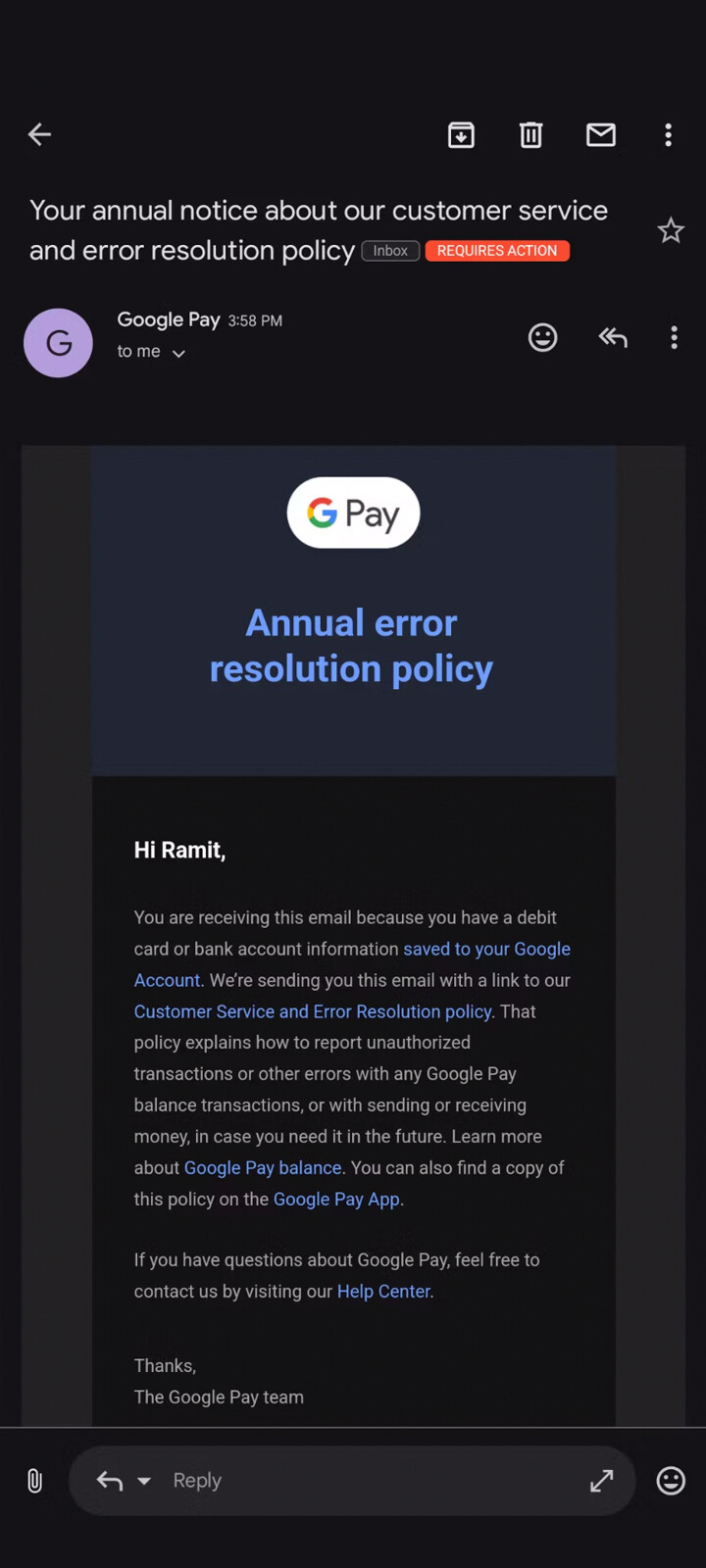
The new user interface under test
You can of course always choose to change to “Reply All” or edit the recipient list, but the default is “Reply”. You can also expand this field to get a full-screen email compose window to create a more sophisticated email response. The emoji button is on the right, outside the text field.
When you start typing, you get the keyboard and the text field moves closer to the middle of your screen, just like a regular chat app. You also don’t lose visibility of the email you are responding to.
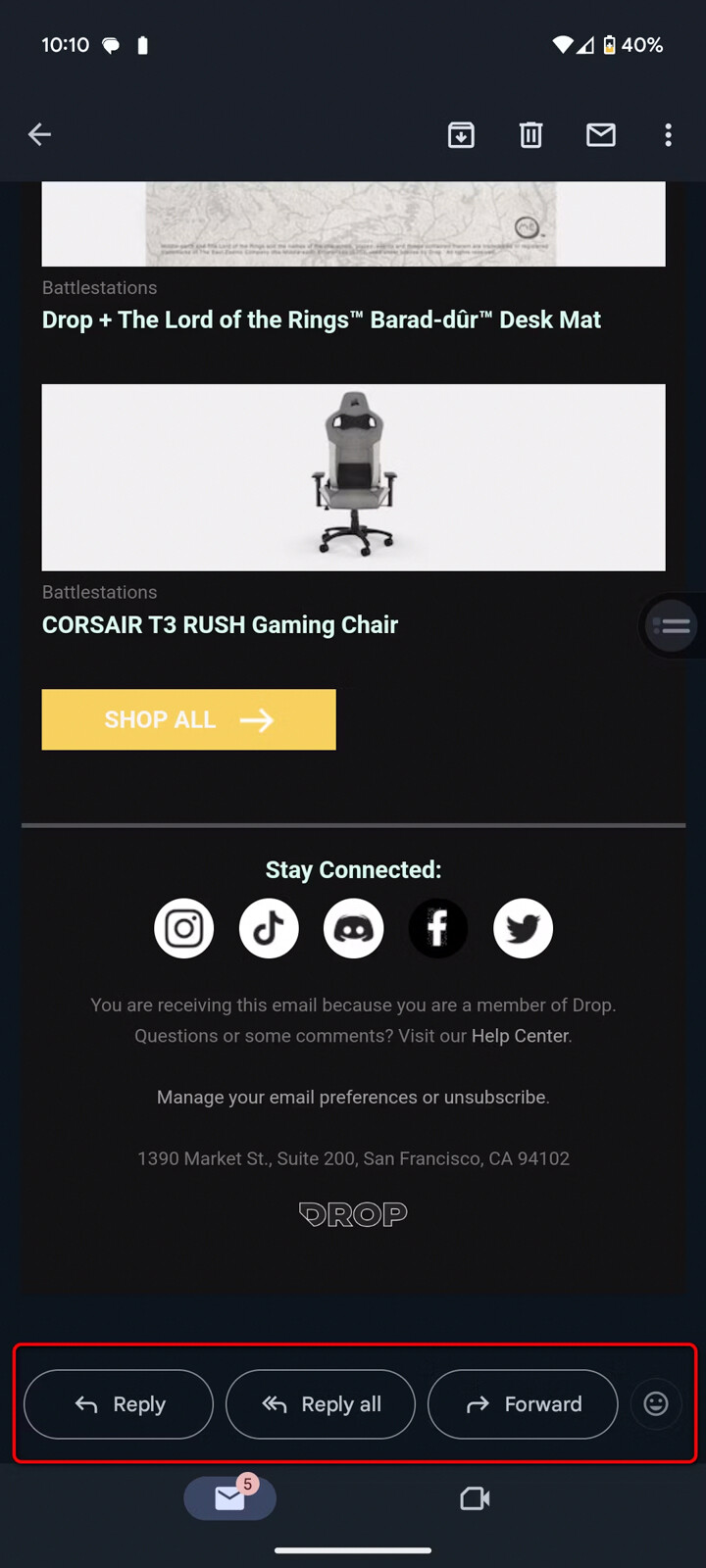
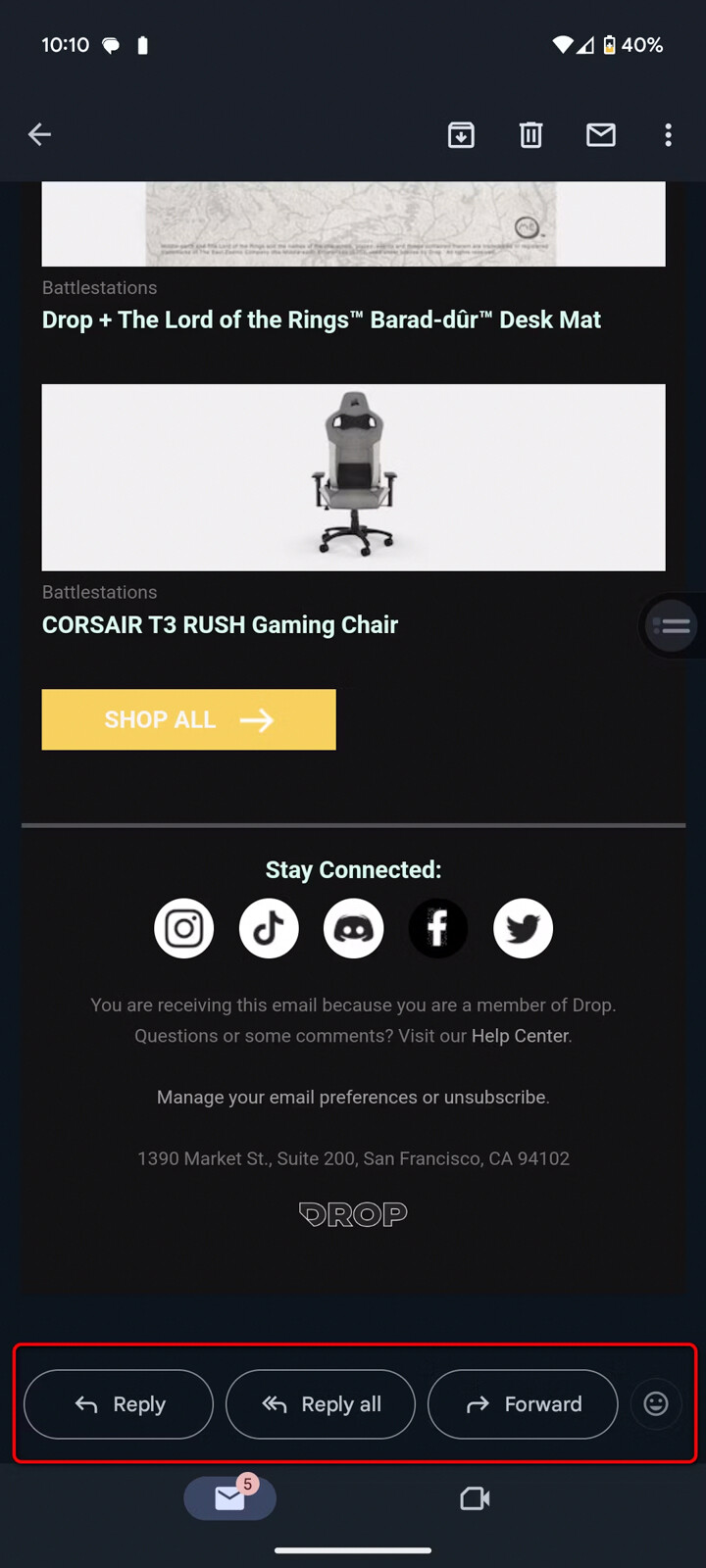
The current user interface
This appears to be a server-side test from Google, and not all users will be able to see it yet.
















