WhatsApp HD Photo Sharing: Documents vs. Images: Which Method Should You Use?،
Popular messaging app, WhatsApp has become an integral part of our lives. We use WhatsApp not only to stay connected but also to share important information and memories with our loved ones and acquaintances. The messaging app has made image sharing even more efficient by rolling out new, engaging features. These include sharing images as WhatsApp documents and sharing HD images on WhatsApp. These features have been rolled out to Android and iOS devices and it is very easy to use them.
Announcing the feature, WhatsApp tracker WABetaInfo shared, “WhatsApp is working on a new feature to allow users to choose photos and videos from their gallery. By sending a photo or video as a document, users will finally be able to maintain their original quality by sending it without compression or quality loss. Additionally, WhatsApp mentions that it is possible to share documents up to 2 GB in size.
Read on to learn what are the benefits of sharing images as documents and how it can be done.
Benefits of Sharing Images as WhatsApp Documents
- The biggest advantage of sending an image as a WhatsApp document is that it preserves the quality of the image. Although WhatsApp allows sharing of HD images, it still involves a certain degree of reduction and compression. Share images as documents to ensure quality is not lost. This is important when one wants to share high-quality images and does not want to compromise their quality.
- Sending photos as documents allows you to send multiple files at the same time. This will save time, energy and effort.
- When photos are shared as documents, they are shared more securely. These photos are not accessible or viewable until they have been downloaded and opened by the recipient.
- Sending photos as documents ensures compatibility across different devices and operating systems. The recipient can open the file regardless of the device or platform they are using.
- Sending photos as documents allows for better organization of files. They become easier to follow, especially if you are dealing with many files.
ALSO READ: 4 Ways to Get a Microsoft 365 License for Free: How to Get Microsoft 365 Without Buying a Subscription
ALSO READ: *401# Call Forwarding Scam: What Is It and How Can You Stay Safe?
Sending photos as WhatsApp documents on Android devices
- Open WhatsApp and choose the contact you want to send photos to as documents.
- Tap the Attachment icon.
- Choose the “Document” option.
- Select photos by browsing your device’s storage or gallery.
- After choosing the image, press the “Send” button.
- The full resolution image will be sent as a document.
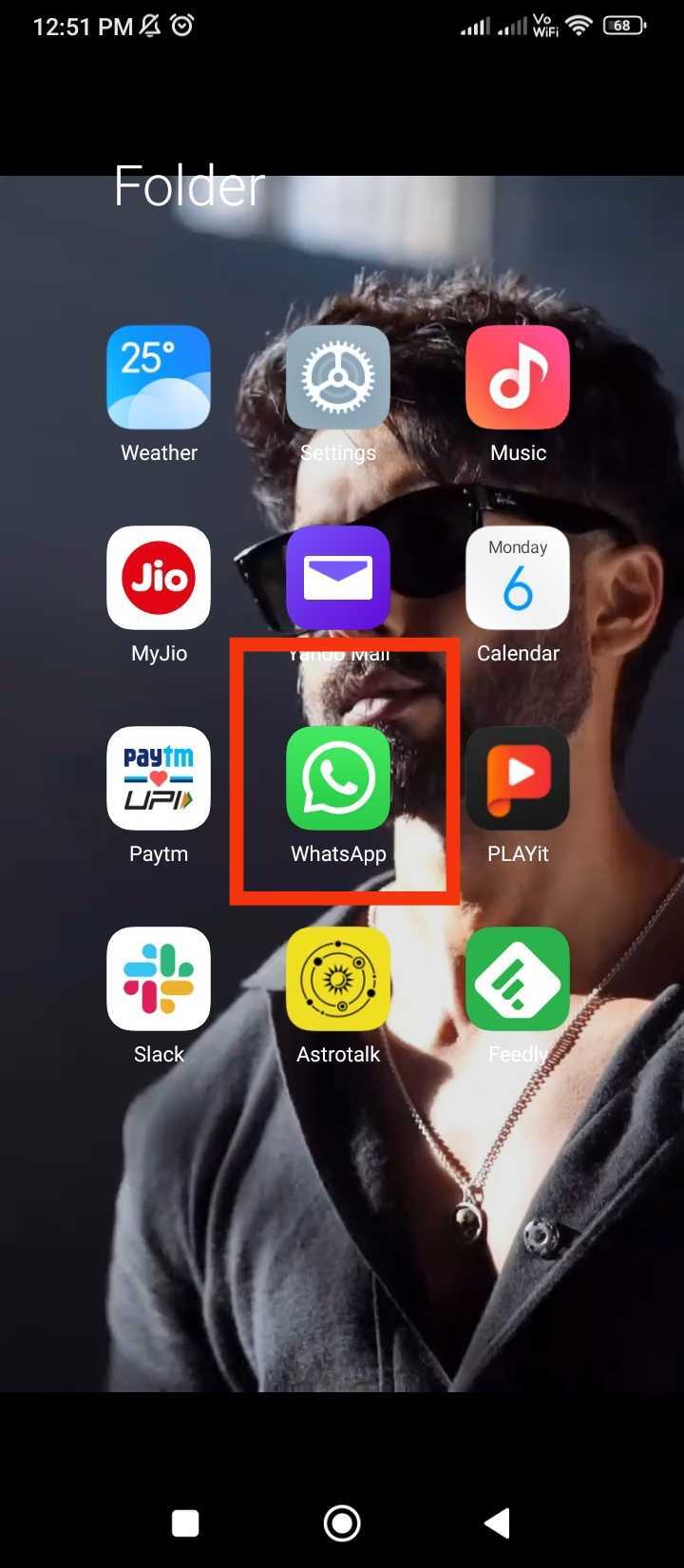
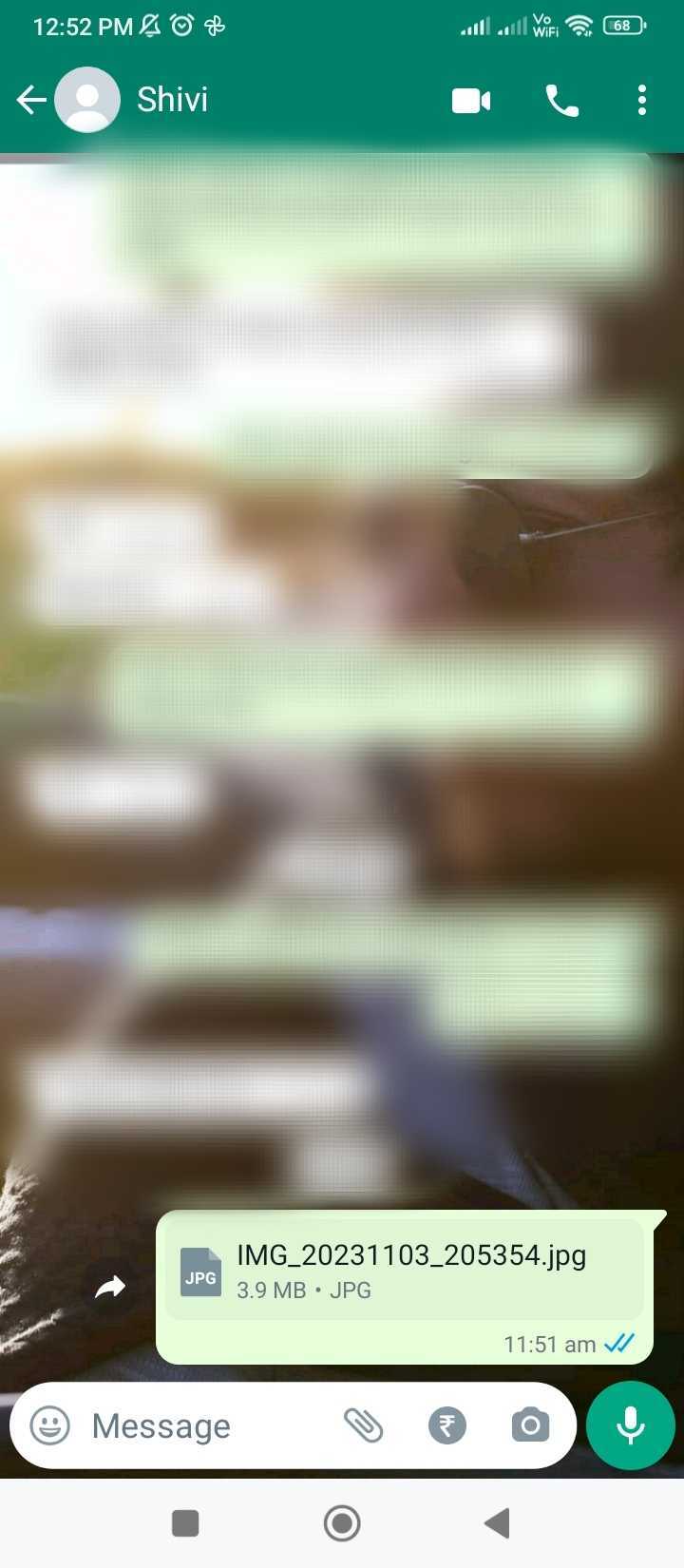
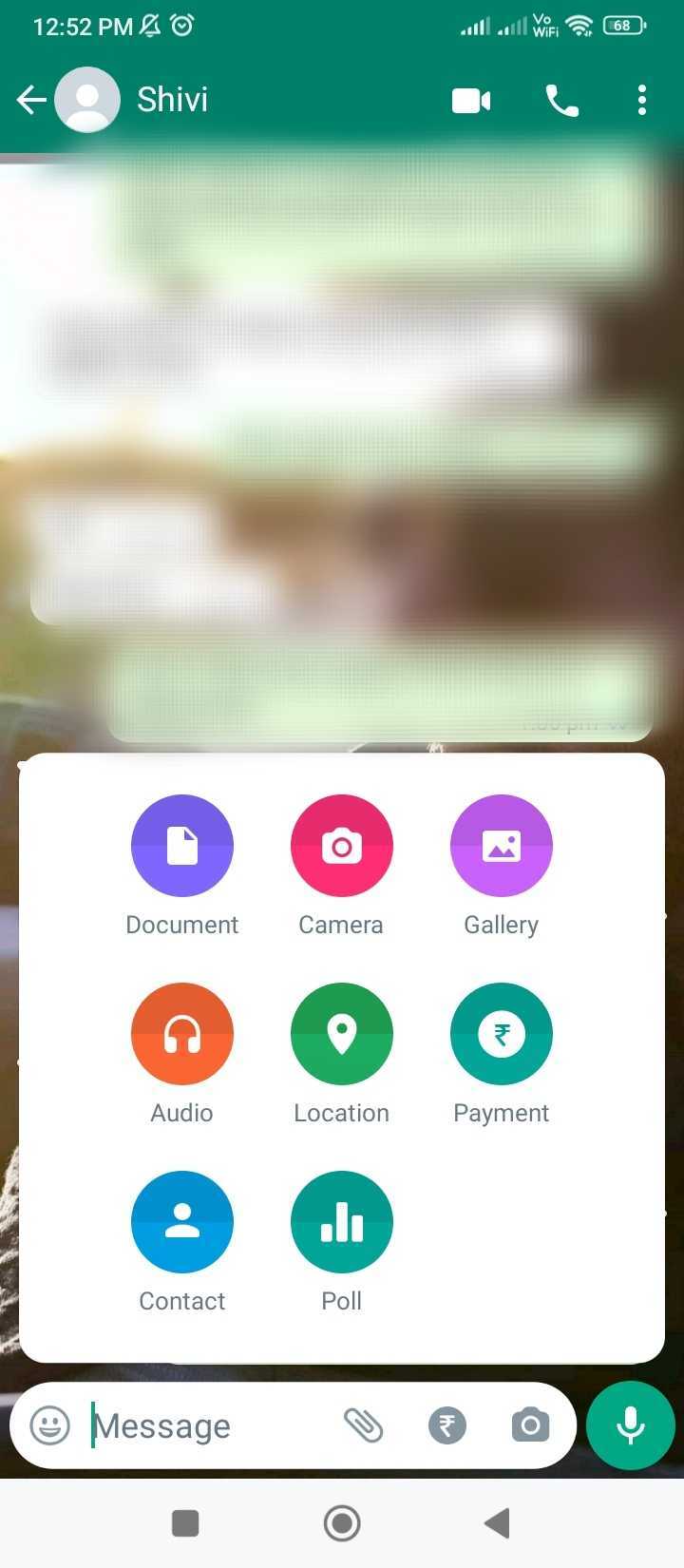

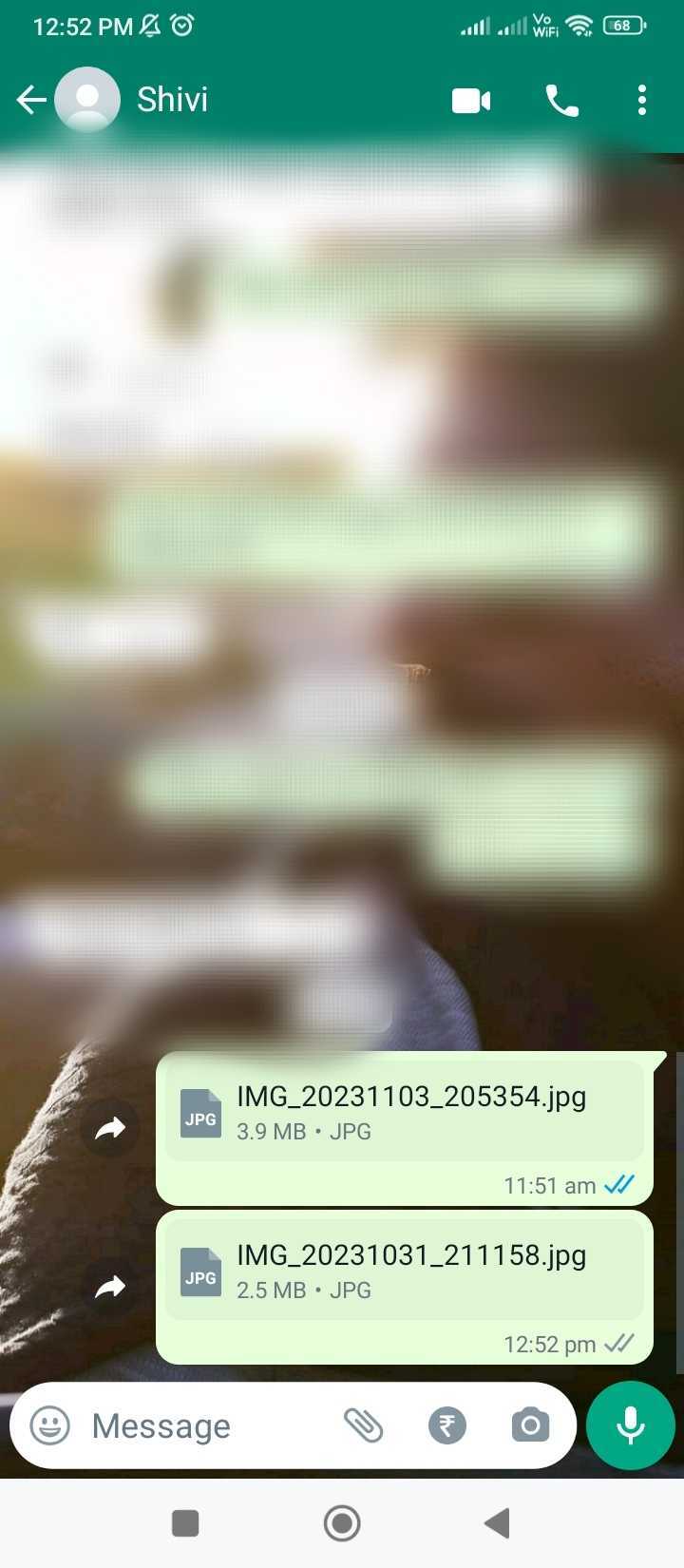
Sending photos as WhatsApp documents on iPhone
- Open the Photos app on your iPhone.
- Find the image you want to send as a document.
- Tap the share button on this page and select “Save to Files” to save the image.
- Open WhatsApp on your iPhone.
- Select the contact/group you want to send the image to as a document.
- Click the ‘+’ button and choose the Document option.
- Find the image in the file chooser by clicking the Open option.
- Send the image to the character using the Send button.
Your image will be shared as a WhatsApp document on your iPhone.
Share HD photos on WhatsApp
Some time ago, WhatsApp introduced HD image sharing to help you preserve the quality of the memories you share with your loved ones. Here’s how to use this feature.
- Open WhatsApp on your device.
- Click the “camera” button and choose the option to share an image.
- Select the image from the gallery and then select the HD option at the top of the WhatsApp screen.
- You will have the choice between 2 options in photo quality: Standard and HD, choose HD.
- Click the send button to share the image in HD quality (3120×4160).
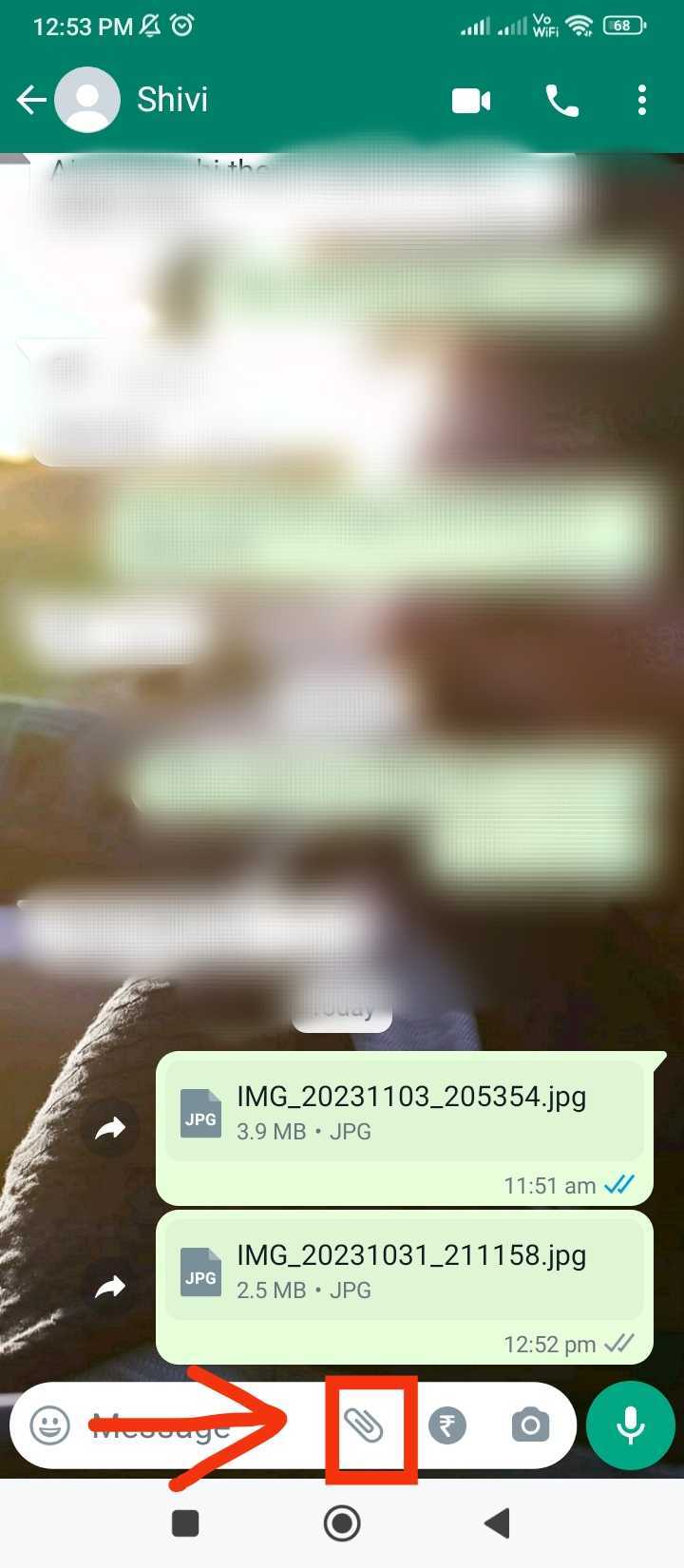

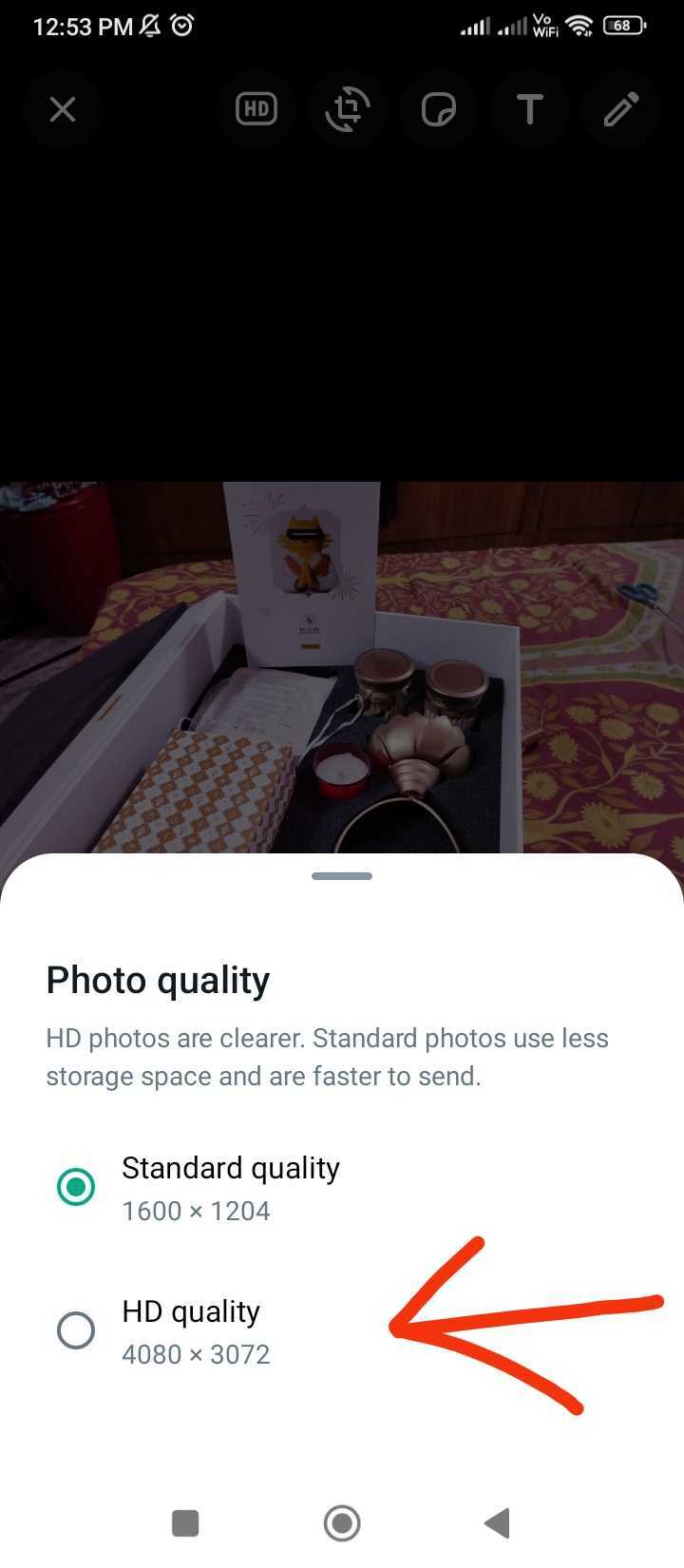
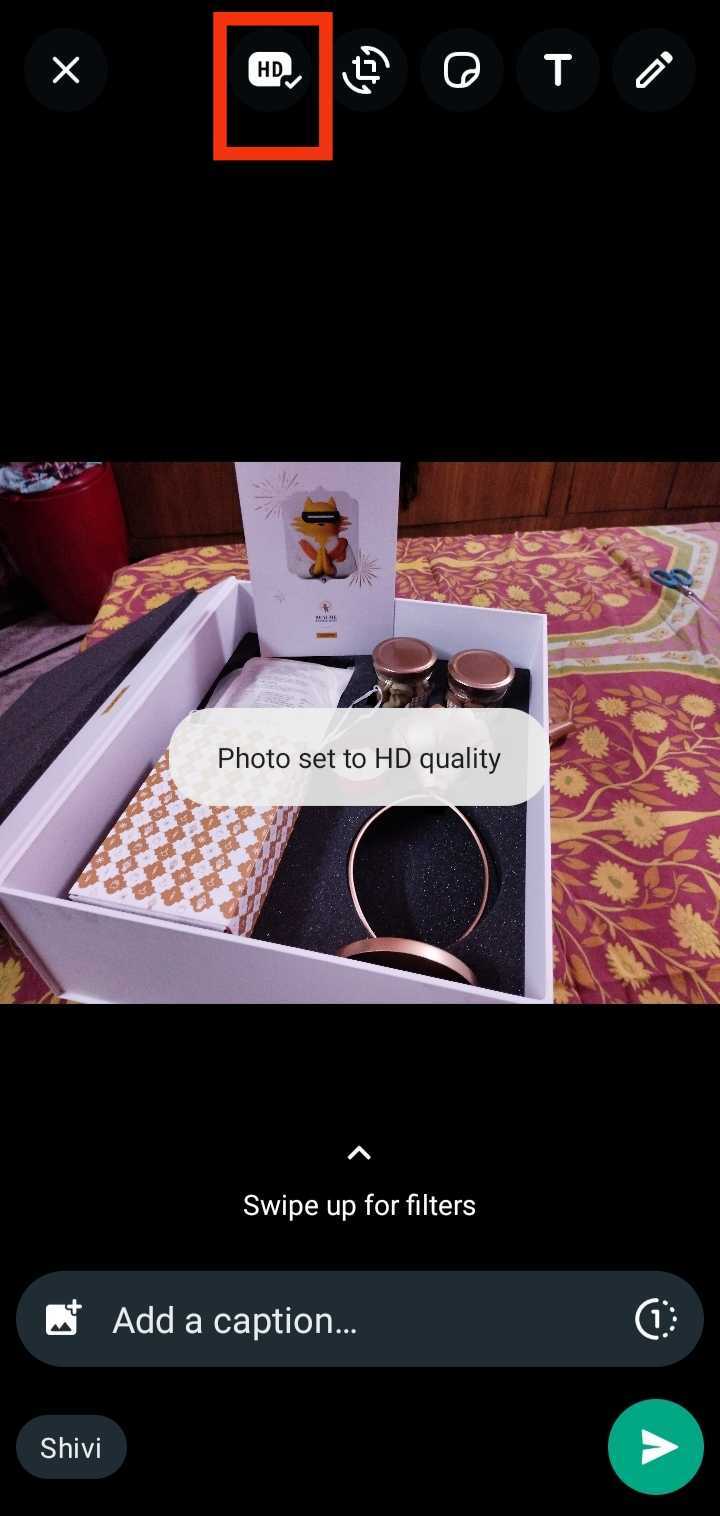
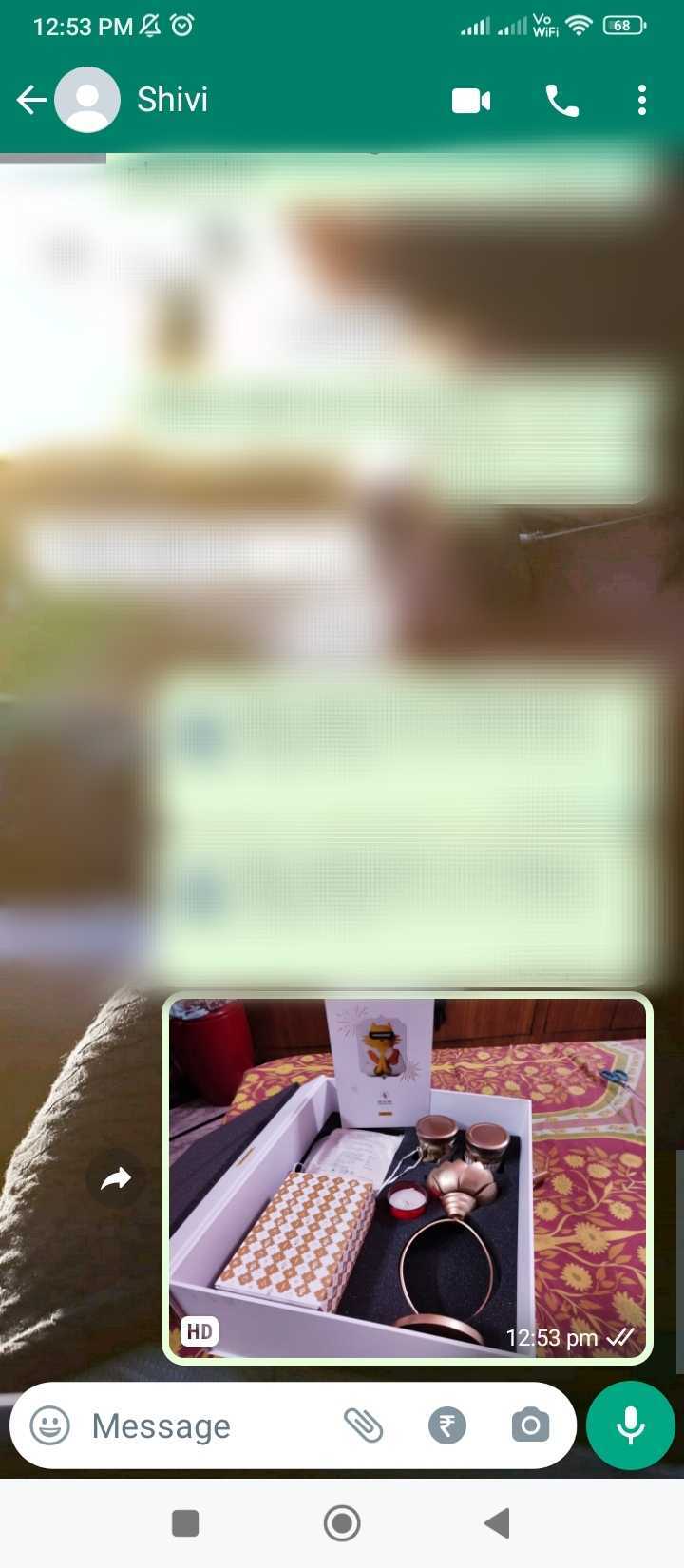
Share photos as documents or share HD images on WhatsApp
| Share photos as documents | HD image sharing |
| File size remains completely unchanged | There may be a slight reduction in file size |
| No compression at all | Compressed but the quality remains HD |
| File size limit is 2 GB | The maximum image resolution can be 4096 × 2692 pixels |
Other new WhatsApp features
WhatsApp has introduced the “Alternative Profiles” feature which will allow you to have 2 different profiles on your WhatsApp account. With this feature you can configure a 2sd profile photo and a different account name that only certain contacts can see.
- WhatsApp recently increased the group call participant limit to 31 for iPhone users. Previously it was limited to 15.
- WhatsApp will now include an option for users to link an email address to their WhatsApp account, improving account protection.
- The app also released a new privacy feature to protect IP address during calls. It has been introduced in the app’s privacy settings screen and is named “protect IP address during calls” to provide a more secure experience during voice and video calls.
- The messaging platform recently introduced a new redesigned interface with new colors and icons. For now, it is only available to a limited number of iOS users. It includes a new green color as the app’s main tint color.
- Users can now pin messages in chats and groups. The new Pinned Message feature is available in the pop-up messages menu and allows users to pin the selected message to the top of their conversation, simplifying the process of highlighting important or frequently referenced messages.
What new features would you like WhatsApp to roll out in the future? Let us know in the comments section below.
You can follow Smartprix on Twitter, Facebook, Instagram and Google News. Visit smartprix.com for the latest news, reviews and technical guides.
















