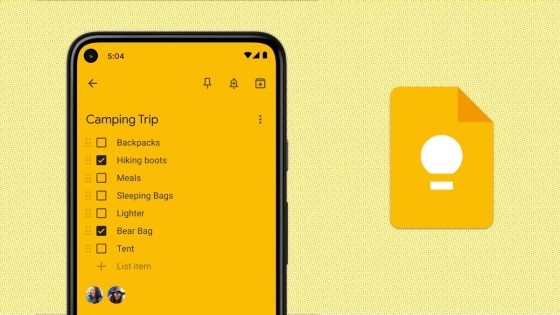Google continues to experiment with ways you can enter notes into Keep،
Google has not hesitated recently to experiment with the interface of its note-taking application, Google Keep. Last week we reported on a floating navigation bar being tested in Keep for creating new notes, similar to the design used in Google Chat. However, it seems that Google is now experimenting with another way to enter your notes.

Image Source: TheSPAndroid
This new floating button replaces the entire bottom navigation of the Keep interface. Tapping this FAB expands it vertically to provide three distinct options: draw a note, create a list, or create a text note.
While unexpected, this change indicates that Google isn't done tweaking Google Keep's interface in pursuit of the most intuitive note-taking experience. Using the FAB instead of the floating bar we saw last week offers some advantages. Reducing the bottom bar frees up more screen space for your notes, which can now be taken with a single click. Additionally, the FAB button aligns with Google's material design trends, so it offers a familiar design that may be more intuitive for those who regularly use Google's apps.
Of course, this is still an experimental feature and there is no guarantee that it will be rolled out to a wider audience. However, it illustrates Google's commitment to streamlining Google Keep's features and interface. Google Keep's current interface is starting to become outdated, so a little refresh and the addition of new features is a welcome change.