Remaker AI Face Swap and Generative Edit: Should You Use It?،
There has been a ruckus in the photo editing community around Remaker AI, a tool with several cutting-edge features that could be a game changer for many editors forever. Remaker AI has a variety of features that can be used by beginners and experts alike, including complex image scaling and AI-powered face swapping.
However, with every revolutionary AI Face Swap Online tool comes a responsibility and Remaker AI is no exception. In this article, we will explore Remaker AI's photo editing features and tools, learn how to use them or should you even use them? Let's get started.
Disclaimer: Smartprix does not endorse or promote face swapping or any other form of image manipulation that may violate the privacy or rights of individuals. The features discussed in this article should be used responsibly and with the consent of all parties involved.
ALSO READ: WhatsApp for iOS revamps UI with green color theme
Remaker AI Features Overview (Remaker AI Tools)
Let's first take a look at all the tools in Remaker AI and their features. Remaker AI offers seven AI tools to edit your images and videos: Face Swapper, AI Art Generator, Watermark Remover, AI Object Replacer, AI Image Upscaler, Uncrop Image and AI Portrait Generator.
1. Face swapper
Remaker AI, by popularity, is a face swapping tool that allows anyone, including a layman, to swap a person's face with someone else's. Remaker AI advertises that the tool is free for images and videos, but this is not true since the video face swap feature requires a VIP membership.
Once you've chosen which faces to swap in an image or video, you can sit back and let the AI take care of the rest. Happy to report, the face swap feature works exceptionally well even when swapping multiple faces. However, we weren't able to try the video face swap feature because it requires a VIP membership. That caveat aside, the ability to swap faces in images is truly phenomenal.
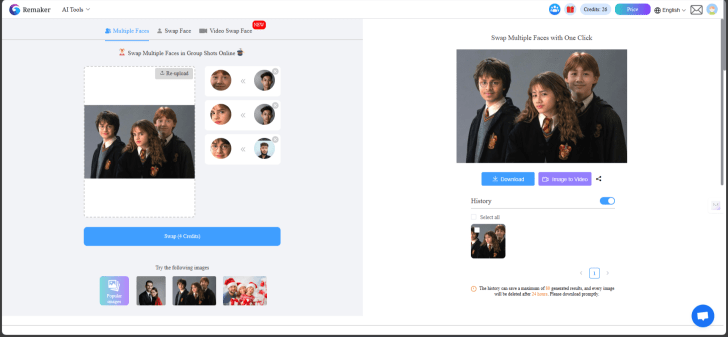
ALSO READ: Pan Aadhar Link Online: Here's How to Link PAN to Aadhaar Online
2. AI Art Generator
Apart from face swapper, Remaker AI also allows you to generate AI images using only text Or text + image instructions. It has a ton of image templates to choose from, including Realistic, Pastel, Anime, Ink Style, Cartoonish, SDXL, MidJourney, and Disney.
With just a few clicks, AI Art Generator can turn your ideas into stunning abstract artworks or photorealistic landscapes. The AI Art Generator uses sophisticated AI algorithms to understand trxt and then create visuals based on it. For example, by simply saying “ocean sunset,” AI could create a stunning visual representation of the view.
There are five ways to generate images when using Remaker AI's AI Art Generator:
1. Text entry: This allows users to easily create photos by simply typing a description of the image in the prompt box.
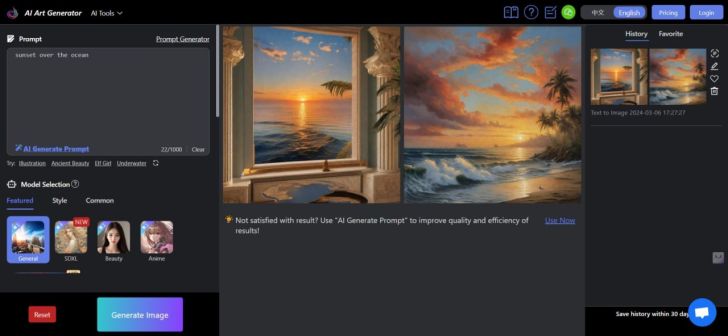
2. Random prompt: If you're feeling lazy, Remaker AI can give you a random suggestion to help you generate prompts. Click on one of the options next to it “To try” and you will receive a random prompt to try. Click on the “Refresh” button to see more examples.
3. Prompt Builder: If you want to be more specific in what you want to create but still need help with the prompts, Remaker AI offers the Prompt Builder functionality. Just click Prompt Builder and you will see a plethora of labels to choose from. These labels will help you create a prompt and then generate an image.
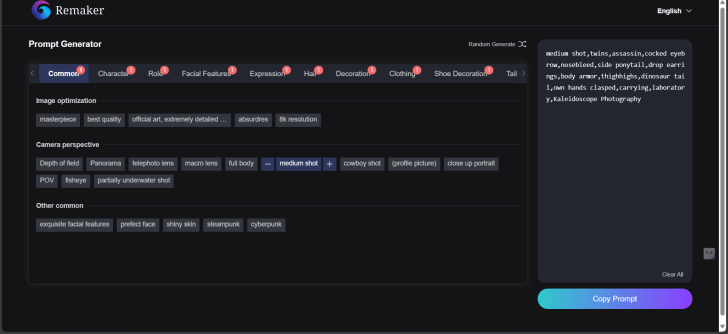
4. Negative prompt: In advanced settings, you can use this feature to exclude low quality images and/or those with strange limbs. Since AI image generators often mess up limbs, this feature can be useful.
5. Image Prompt: Remaker AI also allows you to generate a new image from an existing image. For example, you can upload an image of a clear sky and ask the AI to make it rainy. This feature gives you plenty of room to play, so you can enhance your photos or create artistic effects. Unfortunately, this feature doesn't seem to work for most of the images we've tried.
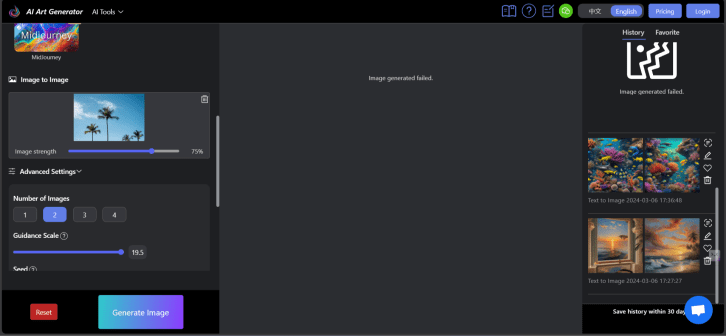
Finally, AI Art Generator allows you to generate up to four images with a single prompt while the default is set to two. You can also increase or decrease the guidance scale of your prompt to organize your results accordingly. And as you might have already guessed, you can customize the image even after it has been generated.
ALSO CHECK: Best 5G phones under Rs 15,000
3. Watermark Remover
AI Watermark Remover can help you remove watermarks from your images. The tool will remove the watermark or any unwanted objects effortlessly whether you are using the image for personal or business purposes.
To remove a watermark from an image, simply upload it, hover the brush over the area you want to remove and click Withdraw. The AI will remove the brushed area without compromising the image quality. Even though the results aren't perfect, they get the job done. You may have to try several times to get the results you want.
SEE ALSO: Best CNG Car in India
4. AI Object Replacement
AI Object Replacer allows users to easily swap objects in images. With this tool, erasing or replacing unwanted objects from images is child's play. To replace an object in an image, simply upload it, brush over the area you want to replace, and enter a prompt. The AI should remove the brushed object and replace it with the given prompt. In our brief testing, the feature did NOT work.
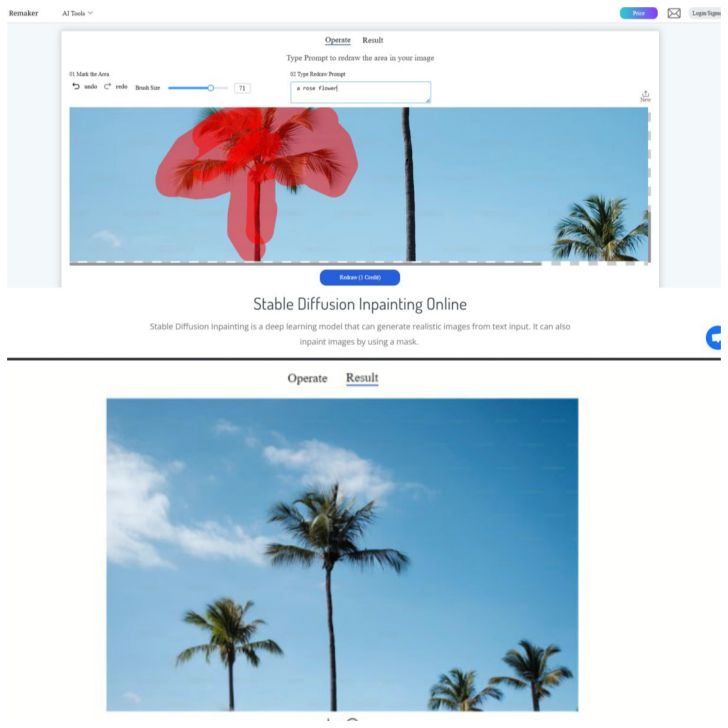
5. AI Image Scaling
AI Image Upscaler is an effective tool to increase image quality and resolution with just one click. This can be used to correct low resolution photos or make them clearer and higher resolution. Simply upload the image and it will be scaled.
You can also choose to increase the image to 200%, 400% or correct facial features. In our testing, when we uploaded an image with a resolution of 1000 x 1000 px, we received an image with a resolution of 1700 x 1692 px that was more detailed than the original.
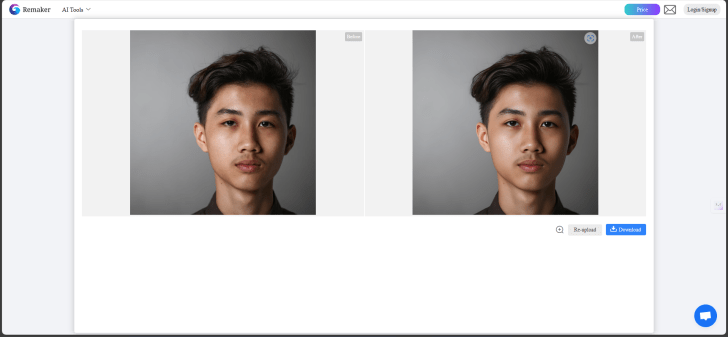
6. Undo Image Crop
Uncrop Image is a feature in Remaker AI that allows users to enlarge the canvas of an image, effectively “uncropping” it. With this feature, you can easily adjust the composition of a photo or recover lost content from cropped photos. The AI will automatically enlarge the cropped image to fit once you upload it. Unfortunately, enlarged images are far from perfect or even usable.
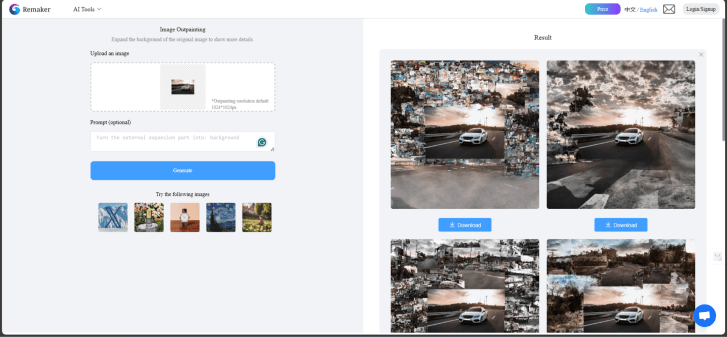
ALSO CHECK: ADAS Equipped Cars in India
7. AI Portrait Generator
AI Portrait Generator allows users to create realistic portraits from scratch. This tool offers a multitude of customization options that can be adjusted according to your preferred style of portrait generation. You can also select a mode to generate the exact type of portrait you want.
If you want to personalize, you can tell the AI your age, gender, and facial expression giving it a set of options to work with. You can also choose from a set of styles, including photographic, fantasy, comic, and more. In our tests, the results were very impressive.
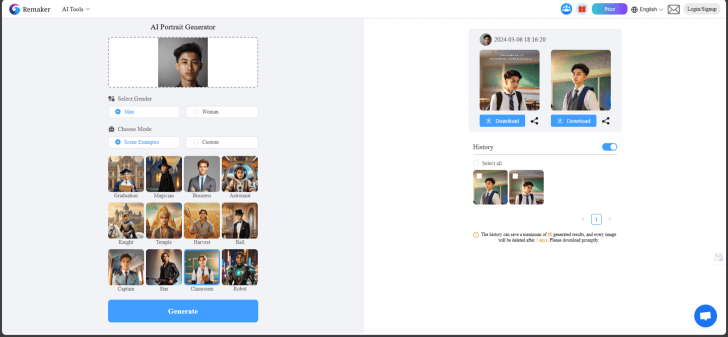
How to use Remaker AI
Now that you have an overview of all the features of Remaker AI, let's see how you can use them. Here's a step-by-step guide on using Remaker AI, including logging in and getting free credits.
1. Go to the Remaker AI website and click on the AI Tools drop-down list.
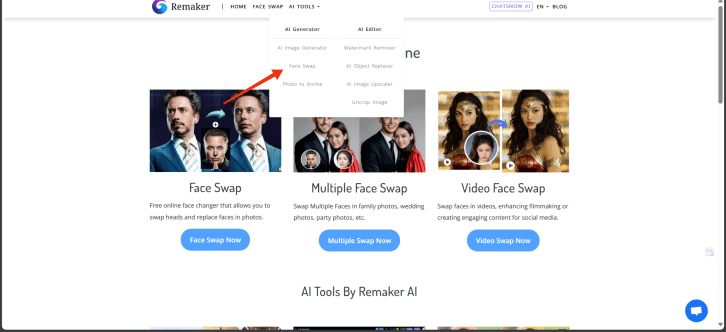
2. Select one of the AI tools you want to use. A new tab will open in your browser.
3. Click on the Register Log in in the upper right corner of the screen.
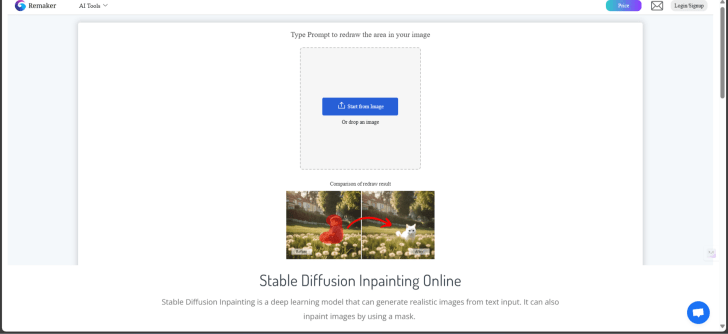
4. Use your email, Google or Facebook account to register or log in.
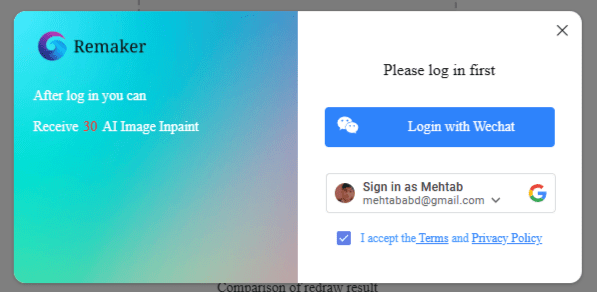
5. Enter a prompt or upload images/videos to get started. Follow the on-screen instructions to edit or generate your image. Be sure to check the number of credits required. You have 30 free credits to use.
6. You can check the quality of the image before downloading it using the preview feature.
7. Once finished, you will be able to save the finished image to your device.
Prices
Remaker AI offers a free trial with 30 credits for new users to test all its features. In order to continue using the service after the trial period ends, you can purchase additional credits. You can get 150 credits for $2.99, 1000 credits for $19.99, and 2500 credits for $49.99.
Should you use Remaker AI?
Although Remaker AI is available to everyone, it is still important to use it responsibly. Consider how the tool's face-swap feature, if used without consent, could compromise privacy. To avoid legal problems, you should never use someone's face in your images without their consent.
Keep in mind that with generative AI, there is always the possibility of abuse, such as generating misleading or harmful content. You should also consider the possible legal consequences of making money from AI-generated content.
Before using Remaker AI, make sure you are aware of the privacy and intellectual property rules. Although Remaker AI does not have any legal considerations listed on its site, it is always good to be careful. Smartprix does not promote the use of Remaker AI in an unethical manner.
You can follow Smartprix on Twitter, Facebook, Instagram and Google News. Visit smartprix.com for the latest news, reviews and technical guides.
















