Android users will soon be able to edit recently sent messages in the Google Message app،
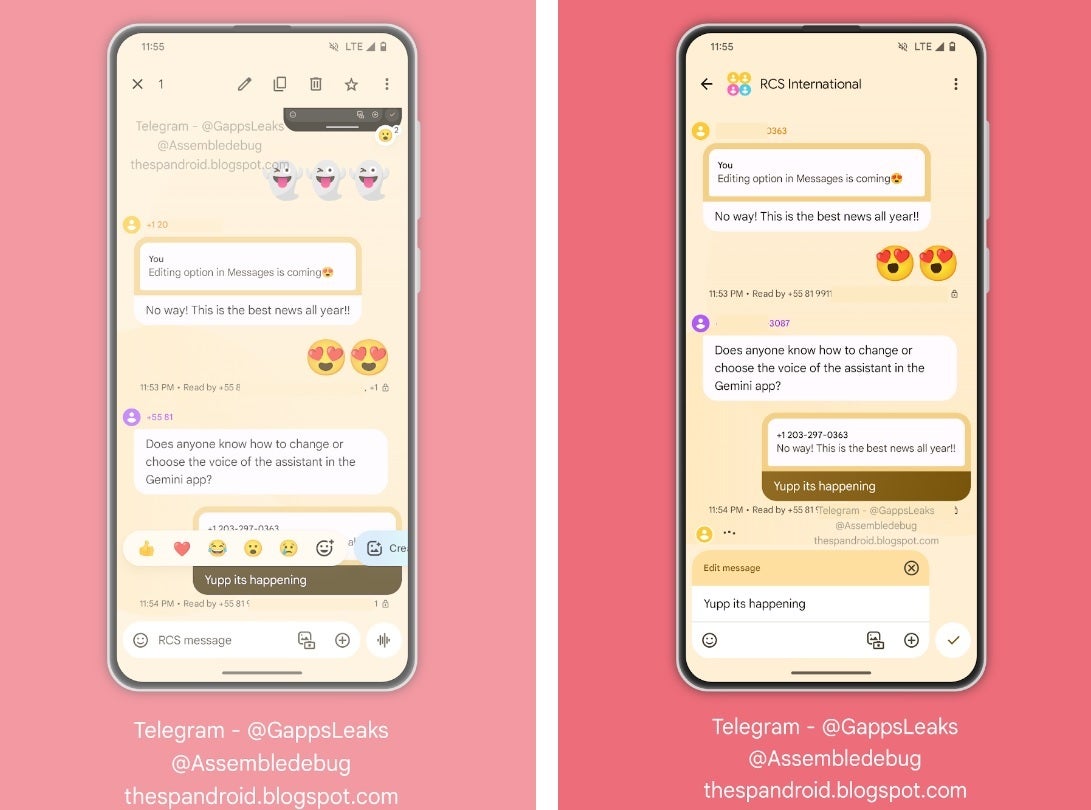
Google will soon allow users to edit messages sent on the Google Messages app
AssembleDebug says the feature could be enabled for the Google Messages beta by the end of this month or next month. Android users have been asking for this feature for a long time and eventually it will be available for them. But if you try to enable the feature now, recipients will not see the edits correctly and edited messages will supposedly appear as separate messages. When the feature works, the edited message replaces the original one sent.
To find out if you are a beta tester of the Google Messages app, open the Play Store and search for the Google Messages listing. If you're already signed up as a Google Messages beta tester, you'll see a paragraph titled “You are a beta tester.” If you want to become a beta tester for the app, go to the Google Messages app's Play Store listing, choose “Become a tester” and follow the instructions.
















