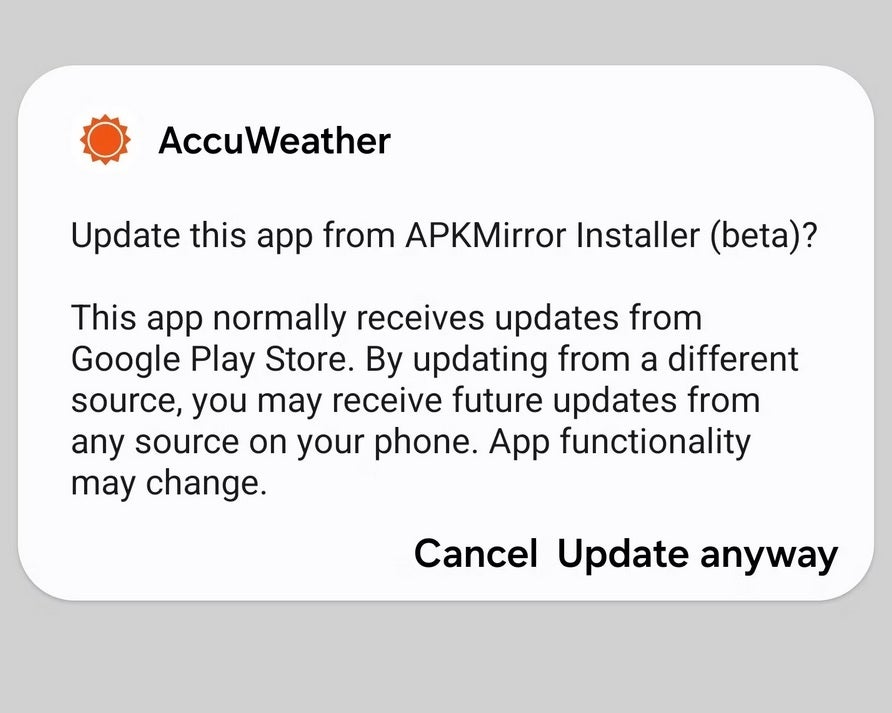Sideloading has been in the news recently because, starting with the release of iOS 17.4 in the EU, an update expected to appear in March, iPhone users in the 27 EU member countries will be able to install apps from third-party app stores. Speaking of sideloading, a practice that Android users have been able to use since day one, Google has also made some changes by sending a warning to Android users loading an app update.
When Android 14 was released last year, Google began issuing warnings for Pixel users loading an
app update from a different source. The warning warned users that if they installed an app update from a third-party app store, they could receive updates from any source on their phone. Originally spotted for Google apps only on Pixel phones, it seems more and more Android users have recently seen this warning for non-Google apps on
Samsung Galaxy handsets.
For example, a warning received by a Galaxy S23 Ultra user came when he was about to install an update for the AccuWeather app from a third-party app store. The message read: “Updating this app from APK Mirror Installer (beta)? This app normally receives updates from Google Play Store. By updating from a different source, you may receive updates from future updates from any source on your phone. App functionality may change.” The user has two options at the bottom right of the notice: “Cancel” or “Update anyway “.
Some Android users who load app updates see warnings like this from Google
The warning only appears once. If you download an app from the Play Store and then load an updated version from a third-party source, you will no longer receive the warning for the next update. And the problem is that if you install an update from a third-party app store, for some reason it may not have a feature available on the previous version of the app .
And we haven't even mentioned concerns about malware. We understood. Some iPhone and Android users feel that since they paid for their phone, it's up to them to take the risk that the app they installed from a third-party store contains some sort of malware dangerous. Of course, Google Play Protect does real-time APK scanning for downloaded apps, but we've seen how some apps slip under the Play Store screen.
Google's warnings could be distressing for those who take a laissez-faire approach to sideloading apps. But you know what could be a bigger pain in the butt? See all these complaints from people who downloaded a malicious app, had their bank accounts and credit cards drained, and complain that they had no idea something like this could happen.
The Play Store has the right to send these warnings because, starting with Android 14, the app store from which you originally installed an app is considered the owner of that app. This way, it can send a warning if an update is requested from another source.
But as far as this writer is concerned, the warning is more about informing the user that there might be a change in the app's functionality if updating an app originally installed from the Play Store comes from a third-party app store. . Not to mention the possibility of a malicious version of the app being downloaded.