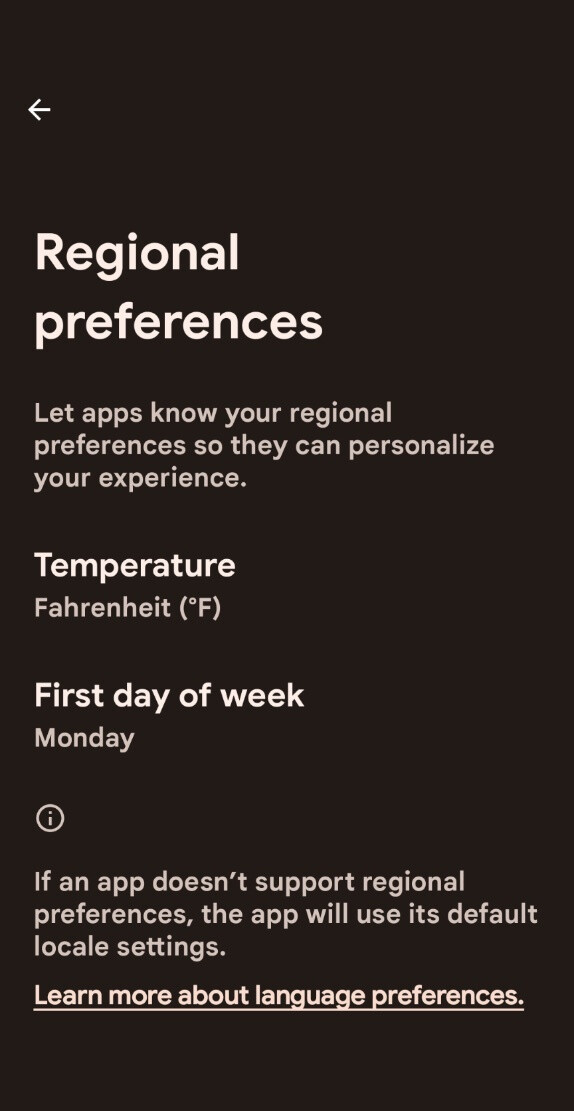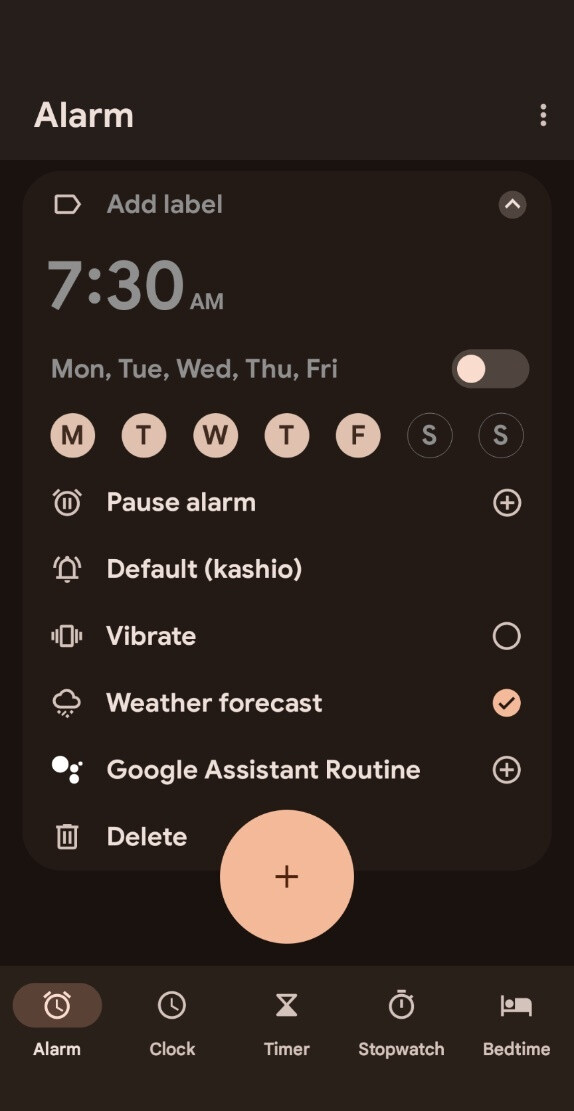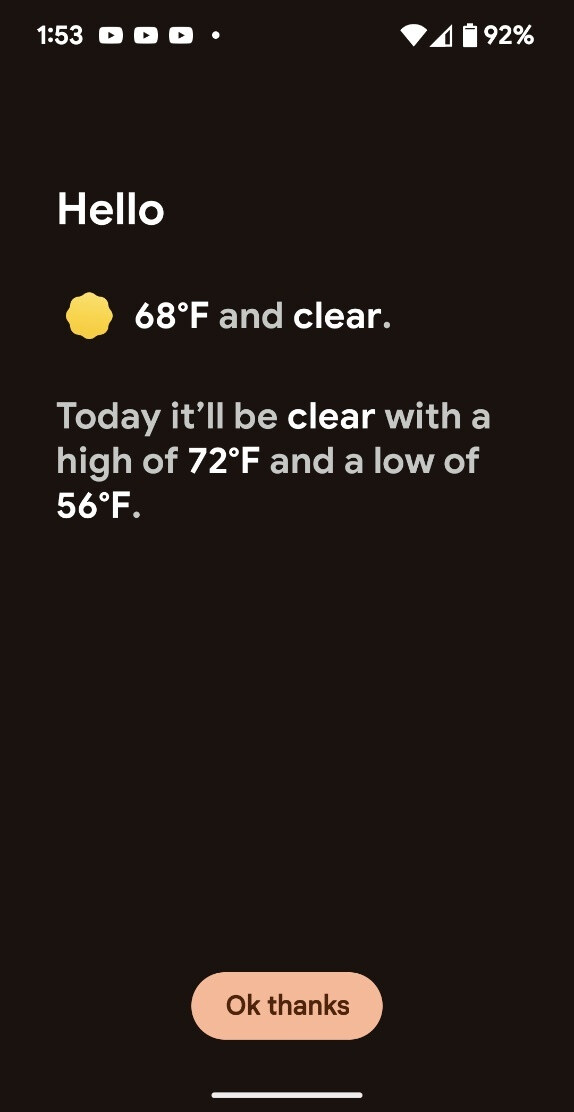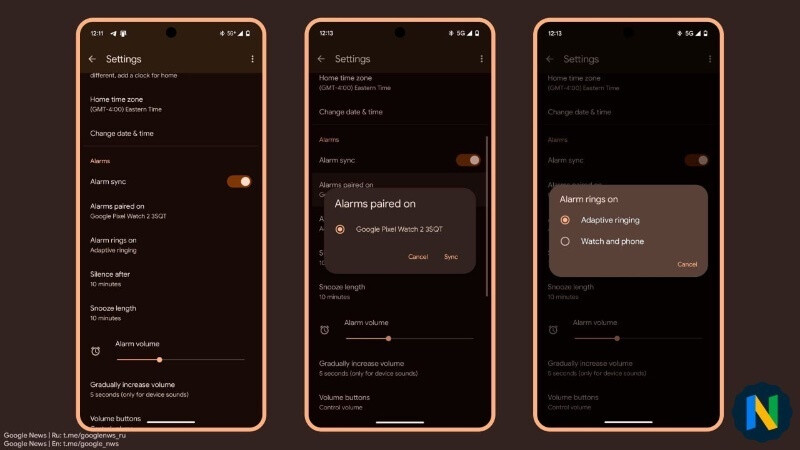Google Clock update adds new features, including alarm syncing with your Pixel Watch،
An update is rolling out to the Google Clock app on Android, which shows that Google is working on the promised alarm sync feature between the Pixel phone’s clock and the Pixel Watch 2. Additionally, the update Updated adds some welcome additional quality of life features.
As reported by @AssembleDebug/X and Mishaal Rahman, the update brings the
Google Clock app to version 7.6 and expands on some previously reported features that aren’t expected to be seen on Pixels until December feature drops. When setting up the “Local Weather on Clock” feature that we talked about last
week, a new “Change Temperature Units” option will be available in the app settings which will take you to the “Preferences” page regional settings” on your device. This page lets other apps know your preferences for Fahrenheit and Celsius or which day of the week you consider first.
Additionally, in the “Alarm” tab of the app, a new “Weather Forecast” option will appear as an option in each added alarm. When enabled, a screen displaying today’s (or next day’s) weather will be displayed once the alarm goes off and is deactivated. This will be useful for morning and bedtime alarms to help you get ready for the day.
Perhaps the most interesting addition is the new “Alarm Sync” option in Settings, which will allow the Google Clock app to sync your. alarms from your phone with your Pixel Watch. According to Rahman, this feature is supposed to work on the
Pixel Watch 2 running Wear OS 4 as well as the Pixel Watch 1 on Wear OS 3, but only after updating the Google Clock app on the watch itself. Unfortunately, I wasn’t able to get this to work and received a “Unable to pair a watch” error when I tried to turn it on. Maybe there’s an update coming to the Watch app or it’s something that’s being pushed server-side.
Pixel Watch Configuring the alarm synchronization function / Credit: Mishaal Rahmann
Finally, there has also been a small adjustment to the “Clock” tab where the current home time is now displayed centered, as opposed to left-justified as was the case in the previous version. However, this is purely cosmetic and doesn’t offer any additional functionality that we can see.