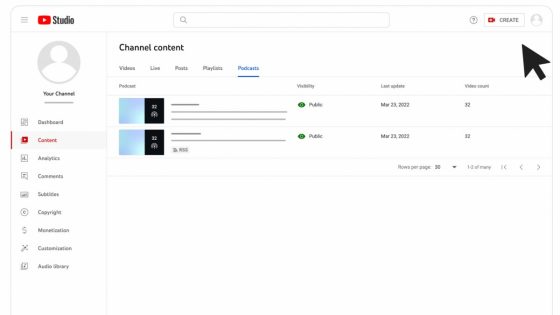YouTube is really serious about podcasts, launches new tool for creators،
Podcasts have become the new goose that lays the golden eggs for many streaming services. Spotify, Apple, Google and many other companies are trying to integrate podcasts into their services and attract as many, preferably popular, creators.
YouTube is one of the services that already offers podcasts to its consumers as much as possible. To make it easier for creators to reach a wider audience, YouTube is now rolling out a new feature that will allow podcast creators to upload episodes directly from their RSS feeds.
To start publishing podcasts from an RSS feed, you must first connect your RSS feed to YouTube. The procedure is simple and requires a few steps described in a guide published by Google on the YouTube support page:
- In YouTube Studio, click Create / New podcast / Submit RSS feed.
- Read and accept the terms of use of the RSS ingestion tool.
- Read the on-screen instructions and click Next.
- Enter your RSS feed URL and click Next.
- Click Submit Code to verify your account.
- Enter the verification code sent to the email address on your RSS feed and click Verify. If you do not know the email in your RSS feed, contact your host.
- Choose the episodes you want to upload to your podcast on YouTube and click Next. You can choose to download: All existing episodes; Episodes published since a specific date; Only the next episodes.
- Check the visibility details and click Save.
The tool allows creators to re-upload an episode, edit podcast details, and disconnect an RSS feed from their YouTube podcast.