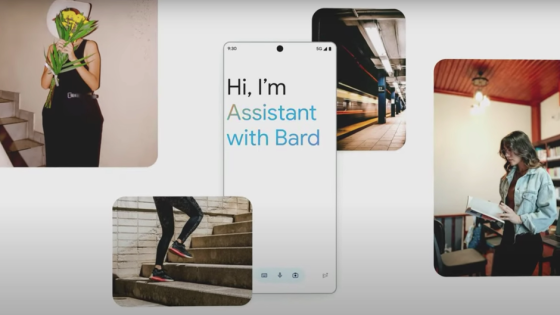Google Assistant with Bard might be very close to prime time, new code deep dive suggests،
Get ready for a smarter, more versatile Google Assistant. A deep dive into the app's code reveals exciting details about “Assistant with Bard,” the fusion of the classic Assistant and Google's powerful AI, Bard, announced at the Made by Google event earlier this year .
While Google has yet to announce a firm launch date for its AI-enhanced Assistant with Bard, which is expected to entirely replace the existing Assistant experience on supported Android devices, an in-depth analysis of the code by
9to5Google has discovered that work on this project may well be almost complete. The results reveal that the Google
app has been updated with new designs, including a preview of its pop-up window and tab switcher. The company is also tweaking its recently launched stock and finance widget.
The APK teardown also revealed that the Assistant with Bard experience will be prominently placed on the Discover page of the Google search app. The new button is reminiscent of a physical cursor and is located at the top of the page, above the Google logo, rather than in the existing bottom bar. It's unclear whether this is a permanent fixture on the Discovery tab or a temporary reminder to check out Wizard with Bard if you haven't already.
9to5Google also managed to enable the pop-up that you will use to submit new prompts/questions to Assistant with Bard. Using the three buttons at the bottom, you can type or speak a message and/or share a photo with Assistant. This design was first seen in Google's first previews of its AI tool during the Pixel 8 event in October.
Credit: 9to5Google
Google Search is also preparing a more prominent message encouraging you to upgrade your Assistant to include Bard AI features. Appearing above the typical Assistant sheet, a new pop-up window suggests a few ways Assistant with Bard can help you.
Credit: 9to5Google
Assistant with Bard is designed to be accessed in the same way as the existing Assistant, such as by pressing and holding the power button or saying “Hey Google.” It will be interesting to see the final product and how it will integrate with the rest of the Android OS or even the Pixel Launcher once it goes live.