Going out tonight with your iPhone? Don’t make these mistakes!،
If you go to a bar for a drink, use common sense.
Johnson's office was a local bar in Minneapolis where he preyed on drunken men of college age and older every weekend. He would trick them into getting their passcodes and then steal their devices. Before the victim knew their iPhone had been stolen, Johnson took control of the handset by changing the Apple ID password; before 5 a.m. the next morning, he allegedly went on a shopping spree with the victim's credit cards and began the process of clearing her financial accounts.
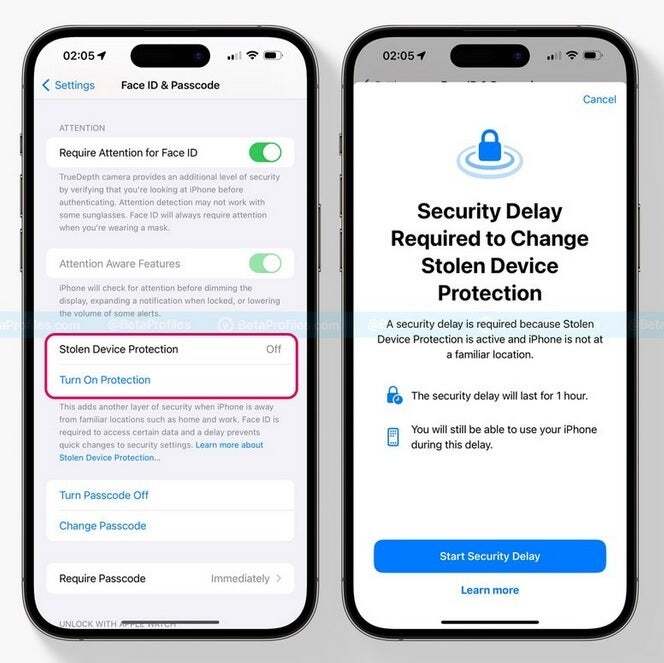
Stolen device protection comes with iOS 17.3, although you can get it now with iOS 17.3 beta 1
To prevent something like this from happening to you, if you need to use your passcode to unlock your iPhone, do it away from staring eyes. Either way, don't give your iPhone to anyone, no matter what sob story they tell you. You should make this a rule to always follow, because if you lend your iPhone to a random person, bad things usually happen. And don't put your iPhone on a table even if you're sitting at that table surrounded by people you know and trust.
iOS 17.3 update will include stolen device protection feature
Part of the reason guys like Aaron Johnson are so successful at stealing iPhones and snooping through users' bank accounts is the speed with which they can grab a phone and make it their own. The Stolen Device Protection feature should help prevent these crimes from happening with this one-hour delay that will slow down the speed at which changes to passwords and other security features can take place.
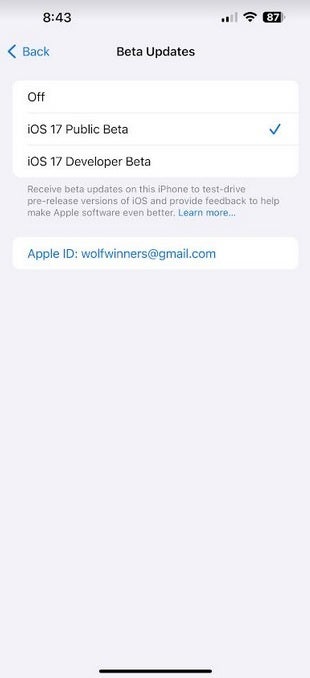
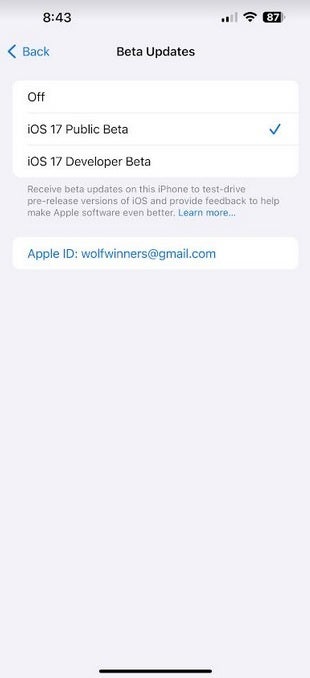
Installing iOS 17.3 Beta 1 Update with Stolen Device Protection Feature
The stolen device protection feature will be disabled by default once iOS 17.3 is coming, which should take place next month. You can activate it by going to Settings > Face ID and passcode. Under Stolen device protection, tap Turn on protection.
If you are considering installing the iOS 17.3 beta 1 update, make sure you have an up to date backup in case you need to revert to iOS 17.2. This will force you to erase your phone.
















