WhatsApp starts rolling out the ability to pin messages،
Meta has just announced that pinned messages are making their way to its WhatsApp messaging app. The new feature is currently rolling out to users, but it will be a while before everyone sees it in their app.
A Detailed FAQ related to the new feature are now available for users to review to learn how pinned messages work. The procedure is quite simple on iOS and Android platforms.
Android users can long-press the post, tap the three-dot icon, choose Pin, then select the pin duration: 24 hours, 7 days, or 30 days. On the other hand, iPhone users need to long-press the post, tap More Options, then tap Pin and select the pin duration: 24 hours, 7 days, or 30 days.
To unpin a message before the timer runs out, simply tap and hold the message, then choose Unpin. iPhone users will find Unpin in the More options after long pressing on the message. For web and desktop users, navigate to the post you want to remove, click the down arrow icon, and choose Unpin.
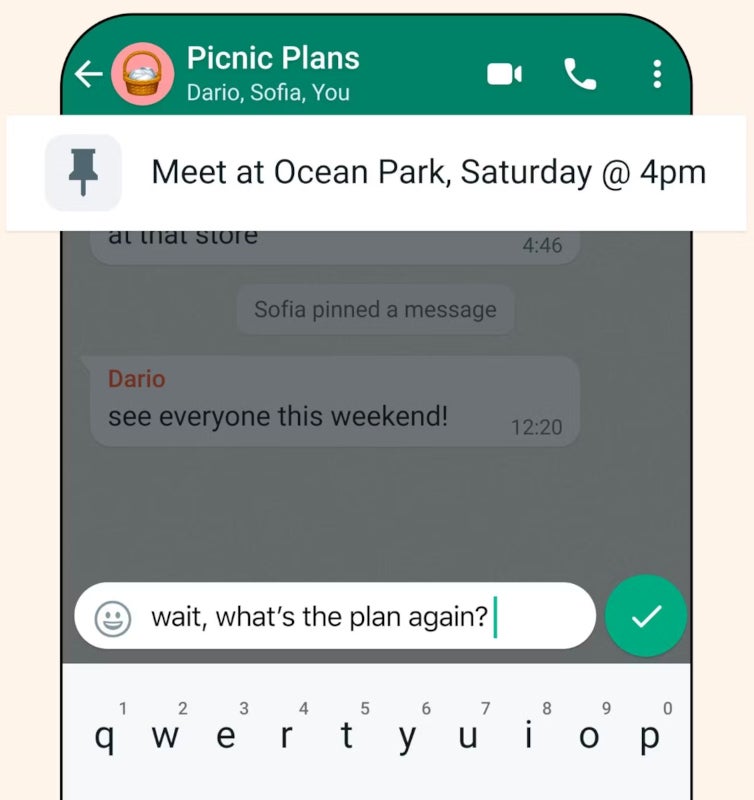
When it comes to group chats, WhatsApp mentions that group admins can choose to allow members to pin messages in the group chat. This option is available on Android devices by enabling or disabling Change group settings in the Group settings menu.
On iPhones, the option is available in the Group Info / Group Settings / Edit Group Settings / select All members Or Administrators only. Keep in mind that when a message is pinned in a group chat, a system message will be shared with everyone in the chat.
















