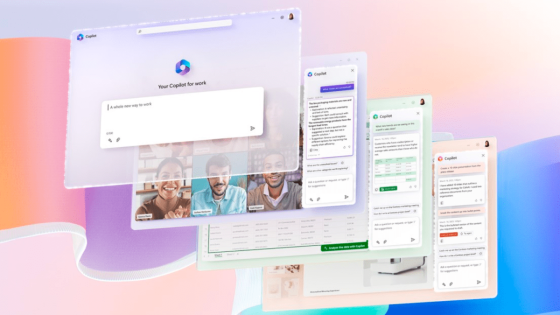Microsoft Release Copilot For Everyone: Here Are Five Things You Can Do With The AI Assistant،
Microsoft's Copilot is now available for all Windows 11 users. The AI assistant is capable of performing multiple tasks, including summarizing tabs, adjusting volume levels, quickly searching for a term on the Internet, switching between sound modes, etc. The tool can also perform basic tasks like answering questions, generating content, resolving issues. , and more. Here are five ways to use Microsoft Copilot on your Windows PC.
What is Microsoft Copilot?
Remember Cortana, Microsoft's voice assistant, which was discontinued a while ago? In a way, Copilot is a more advanced version of Cortana with AI infused. Although Copilot can perform all basic tasks, like a typical voice assistant would, it can also help users write/edit documents, create presentations, and manage their emails and Excel sheets, among other things. . It uses various techniques, such as natural language processing and machine learning, to help Windows users with their work.
Generate content in Microsoft Word

For those who rely on Microsoft Word for their daily workflow, Copilot can help them draft documents such as emails, letters, memos, and more. Like a word processor, Copilot can suggest synonyms, check grammar and correct spelling. With its AI capabilities, Copilot can also generate content that can be used wherever the user faces a problem, which should save time.
Analyze data in Microsoft Excel

Like Word, Copilot can also help Microsoft Excel users by doing the heavy lifting for them. The AI assistant can analyze data, create charts and tables, and on top of that, suggest formulas/functions to users whenever they need them. So, by using commands such as “give a breakdown of values on a monthly basis” or “convert the provided data into a visualization”, users can, in a very practical way, make their Excel sheets less tedious and easier to understand .
Create presentations using Microsoft AI Assistant

According to the official Microsoft support page, Copilot can create a new presentation. All users have to do is give it a topic and ask it to create a presentation the way they want. Additionally, the wizard can also summarize a presentation in bullet points. Copilot can also help users restructure their slides by adding visual elements such as images, tables, charts, graphs, etc. Interestingly, Copilot can also understand the content of a presentation and answer related questions.
Manage emails in Outlook using Copilot

Copilot in Outlook lets you compose emails, generate meeting summaries, schedule events by retrieving calendar details, and much more. It can also help users search for a document they received as an email attachment but need to remember the date and time.
Everything you can do with Microsoft
Microsoft Copilot can summarize open web pages in Edge, helping users with key points. It can also edit photos, generate images using Dall-E integration, and organize open windows on the screen. As Copilot becomes available to more users, more use cases should appear online.
How to get Microsoft Copilot
The AI Assistant is available in Windows September 2023 Update. Therefore, users must update their Windows 11 to the latest available version for their accounts to use the tool. To do this, open Settings, select Windows Update, check for available updates and install the latest one. Once you have the latest version of Windows, Copilot should be available in the taskbar.
You can follow Smartprix on Twitter, Facebook, Instagram and Google News. Visit smartprix.com for the latest news, reviews and technical guides.