“Make Fist” and other useful Universal Gestures that help out disabled users of the Galaxy Watch،
On the occasion of the International Day of Persons with Disabilities (IDPD), Samsung reminds us all of the universal gestures of the Galaxy Watch and how “technology can play a role in fostering a more inclusive world”, as they put it say.
Universal Gestures is an accessibility feature designed to give Galaxy Watch users a contactless experience through simple, intuitive hand gestures. It was introduced alongside the One UI 5 Watch update.
There are four distinct gestures that allow you to use the device without lifting your finger or pressing a button. They are:
- Make a fist
- Make a fist twice
- Pinch
- Double pinch
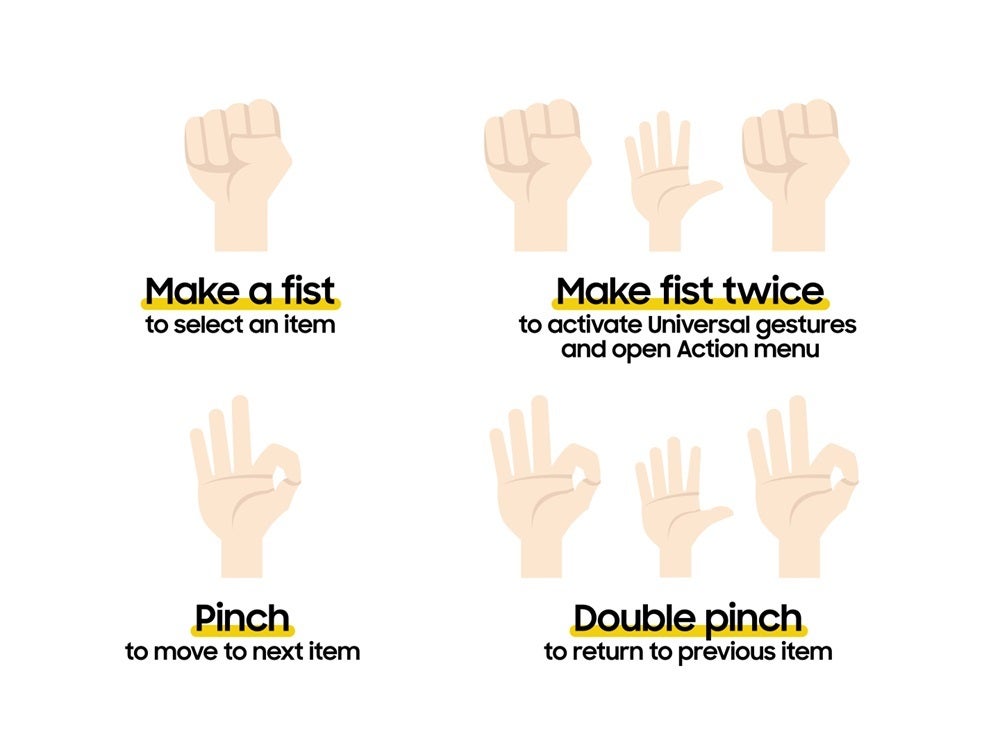
How to activate universal gestures?
To enable the Universal Gestures feature, just follow these simple steps.
First, go to your Samsung smartwatch settings and then Accessibility menu. Scroll down to Universal Gestures in the Interaction & Dexterity section. Next, enable the Universal Gestures option. There is also a gesture tutorial.
What does Universal Gestures allow me to do?
Simply put, the Make Fist gesture simplifies the process of selecting and opening items on the Galaxy Watch. The other fist gesture – Make Fist Twice – reveals the Action menu, which is a set of convenient options accessible directly from your wrist. This menu can be described as a toolbox of essential tools, like opening the apps menu, moving to the previous screen, and viewing recent apps. The Action menu is also dynamic, adjusting its contents based on the screen currently open when the user activates the Action menu.
Navigation is done with the other two gestures – Pinch and Double Pinch, which allow users to navigate from one item to another or go back to the previous item. It's how you scroll through your messages, navigate your calendar items, and much more.
“Accessibility is about removing barriers and providing seamless experiences for everyone. That's why Universal Gestures gives users intuitive control over their Galaxy Watch. For example, Samsung Galaxy users can easily change any of the actions of these four gestures, further personalizing their device to better suit their needs. Samsung official blog the article reads.
















